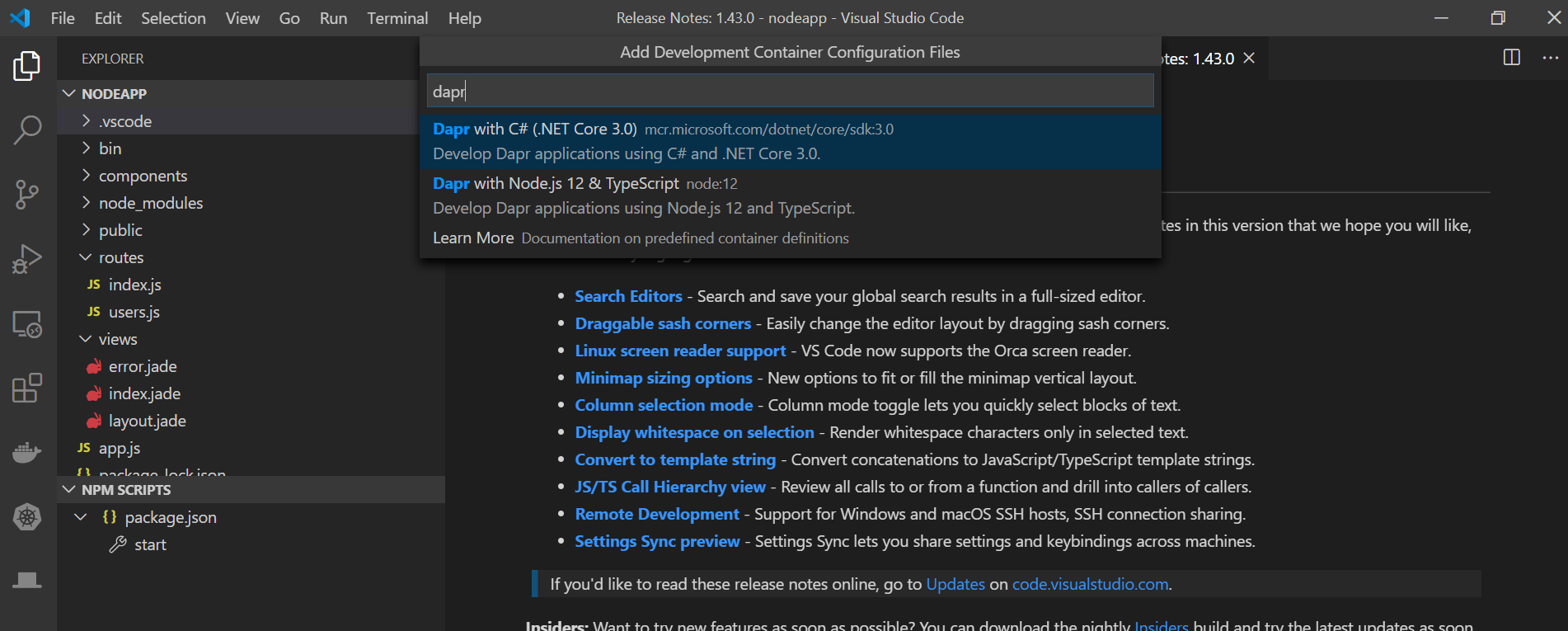mirror of https://github.com/dapr/docs.git
* Developer Tooling docs and adding links for Bindings and to other HowTo topics to concepts specs. * Adding links to videos and fixed broken link Co-authored-by: Yaron Schneider <yaronsc@microsoft.com> |
||
|---|---|---|
| .. | ||
| README.md | ||
README.md
Application development with Visual Studio Code
Using remote containers for your application development
The Visual Studio Code Remote - Containers extension lets you use a Docker container as a full-featured development environment enabling you to develop inside a container.
Dapr has pre-built Docker remote containers for each of the language SDKs. You can pick the one of your choice for a ready made environment. Note these pre-built containers automatically update to the latest Dapr release.
Watch this video on how to use the Dapr VS Code Remote Containers with your application.
These are the steps to use Dapr Remote Containers
- Open your application workspace in VS Code
- In the command command palette select the
Remote-Containers: Add Development Container Configuration Files...command - Type
daprto filter the list to available Dapr remote containers and choose the language container that matches your application. See screen shot below. - Follow the prompts to rebuild your application in container.