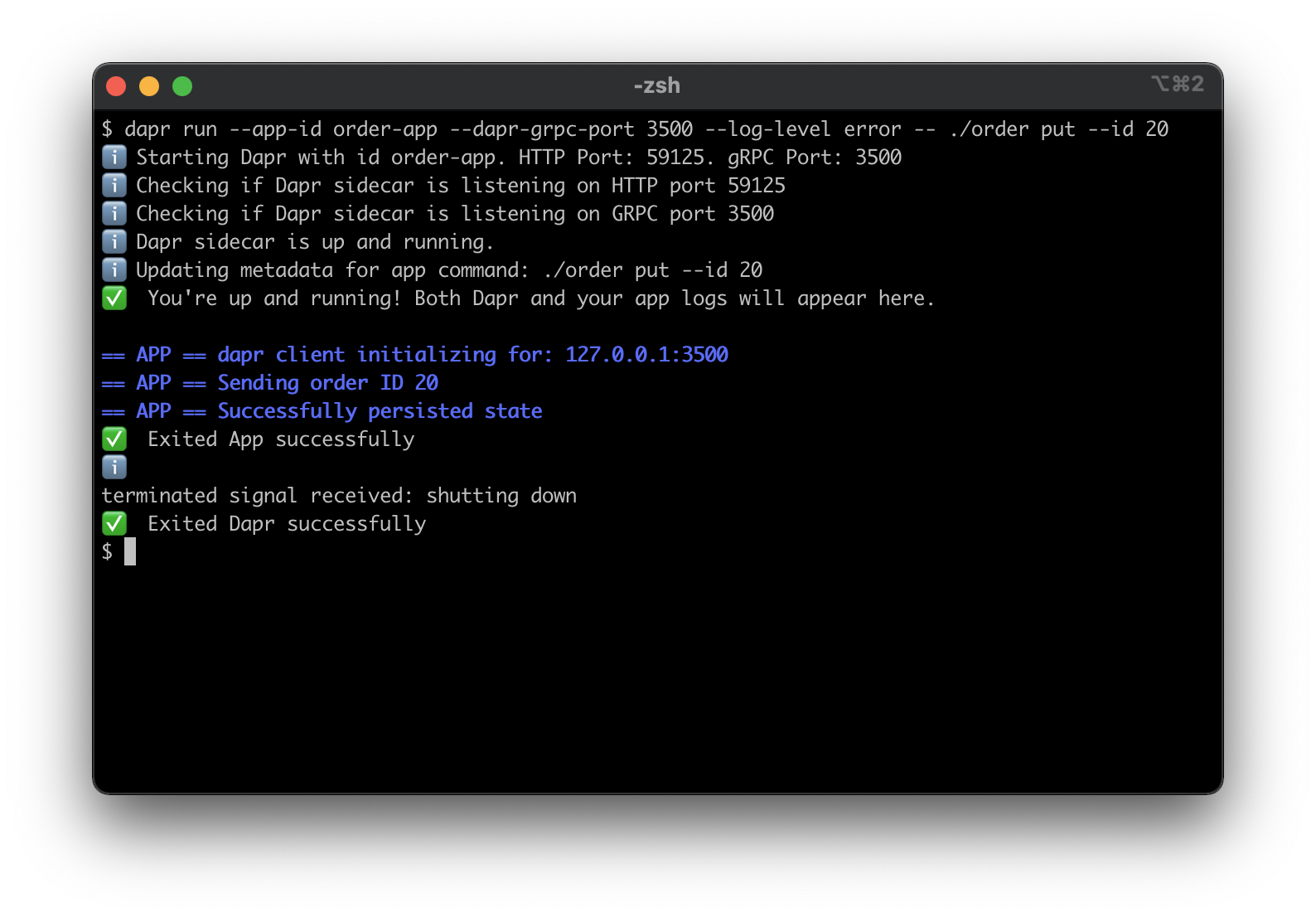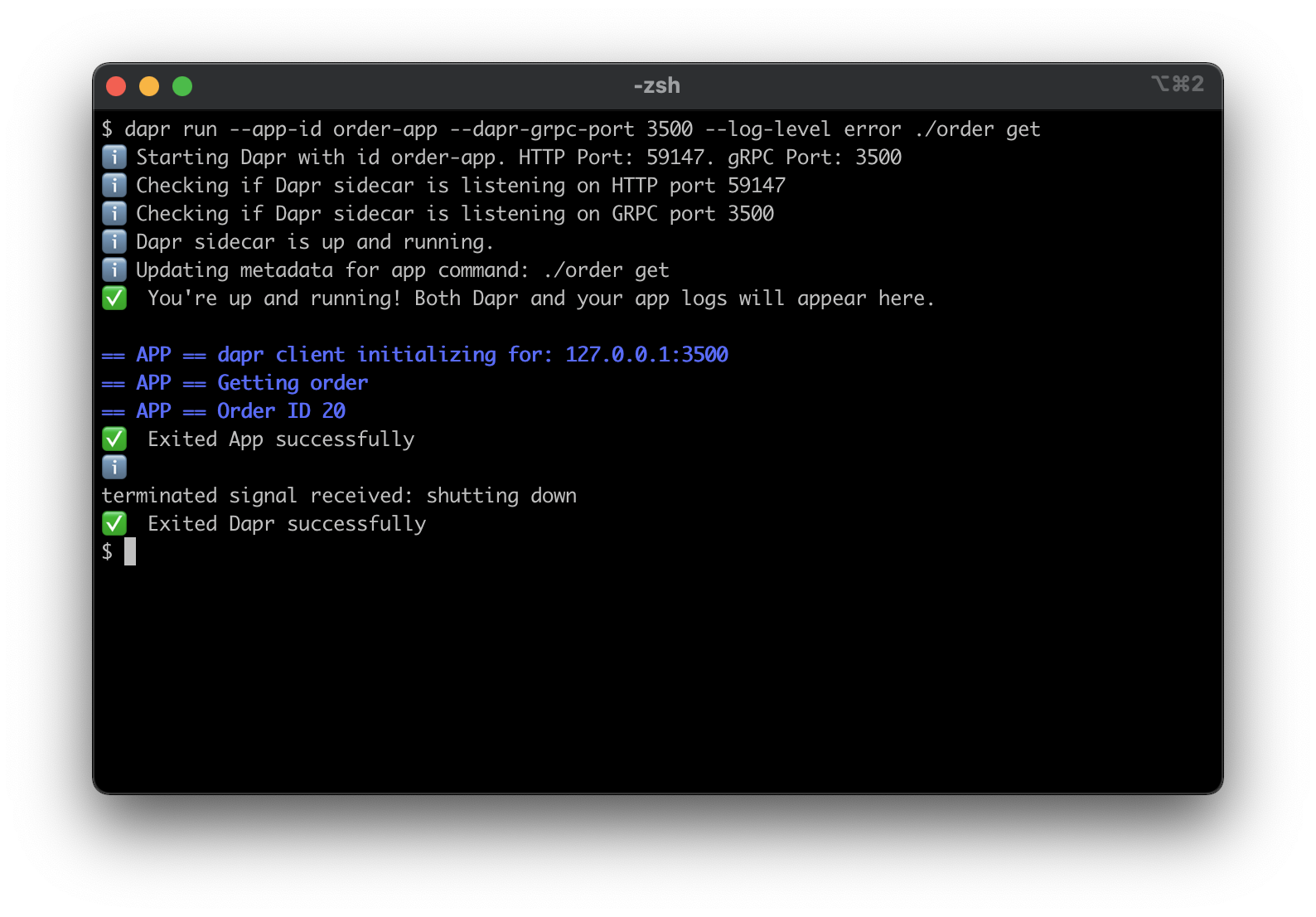* update go version to 1.19 Signed-off-by: hunter007 <wentao79@gmail.com> * add timeout for golangci-lint Signed-off-by: hunter007 <wentao79@gmail.com> * fix golangci-lint Signed-off-by: hunter007 <wentao79@gmail.com> * use revive instead of goliint in .golangci.yml Signed-off-by: hunter007 <wentao79@gmail.com> * if-return: redundant if ...; err != nil check, just return error instead. Signed-off-by: hunter007 <wentao79@gmail.com> * fix Signed-off-by: hunter007 <wentao79@gmail.com> * update golangci-lint from v1.50.1 to v1.52.2 Signed-off-by: hunter007 <wentao79@gmail.com> --------- Signed-off-by: hunter007 <wentao79@gmail.com> |
||
|---|---|---|
| .. | ||
| img | ||
| .gitignore | ||
| Makefile | ||
| README.md | ||
| go.mod | ||
| go.sum | ||
| order.go | ||
README.md
Hello World
This tutorial will demonstrate how to instrument your application with Dapr, and run it locally on your machine.
You will deploying order applications with the flow identical to Hello World.
The application invokes Dapr API via Dapr client, which, in turn, calls Dapr runtime.
The following architecture diagram illustrates the components that make up this quickstart:
Dapr runtime supports multiple applications that could communicate with one another.
In a later example, you'll deploy two instances of the order app - one will update the state store, while another will read from it.
The architecture diagram below shows the addition of the new component:
Prerequisites
This quickstart requires you to have the following installed on your machine:
Step 1 - Setup Dapr
Follow instructions to download and install the Dapr CLI and initialize Dapr.
Step 2 - Understand the code
The order.go is a simple command line application, that implements four commands:
putsends an order with configurable order ID.getreturn the current order number.deldeletes the order.seqstreams a sequence of orders with incrementing order IDs.
First, the app instantiates Dapr client:
client, err := dapr.NewClientWithPort(port)
if err != nil {
panic(err)
}
defer client.Close()
Then, depending on the command line argument, the app invokes corresponding method:
Persist the state:
err := client.SaveState(ctx, stateStoreName, "order", []byte(strconv.Itoa(orderID)), nil)
Retrieve the state:
item, err := client.GetState(ctx, stateStoreName, "order", nil)
Delete the state:
err := client.DeleteState(ctx, stateStoreName, "order", nil)
Step 3 - Run the app with Dapr
- Build the app
go mod vendor
go build -o order order.go
- Run the app
There are two ways to launch Dapr applications. You can pass the app executable to the Dapr runtime:
dapr run --app-id order-app --dapr-grpc-port 3500 --log-level error -- ./order put --id 20
dapr run --app-id order-app --dapr-grpc-port 3500 --log-level error ./order get
Alternatively, you can start a standalone Dapr runtime, and call the app from another shell:
dapr run --app-id order-app --dapr-grpc-port 3500 --log-level error
./order put --id 10
./order get
To terminate your services, simply stop the "dapr run" process, or use the Dapr CLI "stop" command:
dapr stop --app-id order-app
- Run multiple apps
You can run more than one app in Dapr runtime. In this example you will call order seq which sends a sequence of orders.
Another instance of the order app will read the state.
dapr run --app-id order-app --dapr-grpc-port 3500 --log-level error ./order seq
./order get
./order get