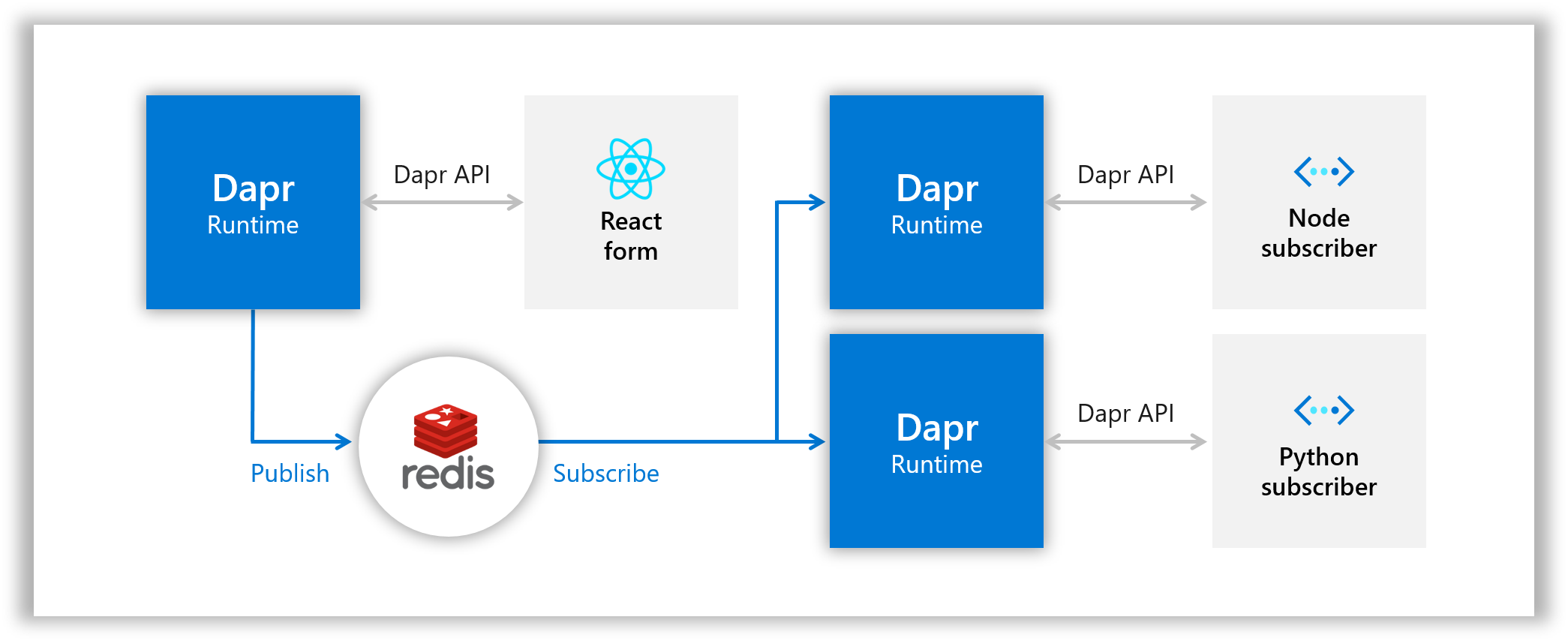|
|
||
|---|---|---|
| .. | ||
| deploy | ||
| img | ||
| node-subscriber | ||
| python-subscriber | ||
| react-form | ||
| README.md | ||
| makefile | ||
README.md
Dapr Pub-Sub
In this quickstart, you'll create a publisher microservice and two subscriber microservices to demonstrate how Dapr enables a publish-subcribe pattern. The publisher will generate messages of a specific topic, while subscribers will listen for messages of specific topics. See Why Pub-Sub to understand when this pattern might be a good choice for your software architecture.
Visit this link for more information about Dapr and Pub-Sub.
This quickstart includes one publisher:
- React front-end message generator
And two subscribers:
- Node.js subscriber
- Python subscriber
Dapr uses pluggable message buses to enable pub-sub, and delivers messages to subscribers in a Cloud Events compliant message envelope. in this case you'll use Redis Streams (enabled in Redis versions => 5). The following architecture diagram illustrates how components interconnect locally:
Dapr allows you to deploy the same microservices from your local machines to the cloud. Correspondingly, this quickstart has instructions for deploying this project locally or in Kubernetes.
Prerequisites
Prerequisites to run locally
- Dapr CLI with Dapr initialized
- Node.js version 8 or greater and/or Python 3.4 or greater: You can run this quickstart with one or both microservices
Prerequisites to Run in Kubernetes
Run locally
In order to run the pub/sub quickstart locally, each of the microservices need to run with Dapr. Start by running message subscribers.
Note: These instructions deploy a Node subscriber and a Python subscriber, but if you don't have either Node or Python, feel free to run just one.
Clone the quickstarts repository
Clone this quickstarts repository to your local machine:
git clone [-b <dapr_version_tag>] https://github.com/dapr/quickstarts.git
Note: See https://github.com/dapr/quickstarts#supported-dapr-runtime-version for supported tags. Use
git clone https://github.com/dapr/quickstarts.gitwhen using the edge version of dapr runtime.
Run Node message subscriber with Dapr
-
Navigate to Node subscriber directory in your CLI:
cd node-subscriber -
Install dependencies:
npm install -
Run the Node subscriber app with Dapr:
dapr run --app-id node-subscriber --app-port 3000 node app.jsapp-idwhich can be any unique identifier for the microservice.app-port, is the port that the Node application is running on. Finally, the command to run the appnode app.jsis passed last.
Run Python message subscriber with Dapr
-
Open a new CLI window and navigate to Python subscriber directory in your CLI:
cd python-subscriber -
Install dependencies:
pip install -r requirements.txtor
python -m pip install -r requirements.txt -
Run the Python subscriber app with Dapr:
dapr run --app-id python-subscriber --app-port 5000 python app.py
Use the CLI to publish messages to subscribers
The Dapr CLI provides a mechanism to publish messages for testing purposes. Now, test that subscribers are listening!
-
Use Dapr CLI to publish a message:
- Linux/Mac:
dapr publish --topic A --pubsub pubsub --data '{ "message": "This is a test" }' - Windows CMD
dapr publish --topic A --pubsub pubsub --data "{ \"message\": \"This is a test\" }" - Windows Powershell
dapr publish --topic A --pubsub pubsub --data "{ message: This is a test }"
Both Node.js and Python subscribers subscribe to topic A and log when they receive a message. Note that logs are showing up in the console window where you ran each one:
[0m?[94;1m== APP == Topic A: { id: '5780e2ca-f526-4839-92e5-a0a30aff829a', source: 'react-form', type: 'com.dapr.event.sent', specversion: '0.3',data: { message: 'this is a test' } } - Linux/Mac:
-
Optional: If you're running both the Node and Python apps, try publishing a message of topic B. You'll notice that only the Node app will receive this message. A more detailed discussion on how these microservices are subscribing to specific topics can be found in How it Works.
Run the React front end with Dapr
Now, run the React front end with Dapr. The front end will publish different kinds of messages that subscribers will pick up.
-
Open a new CLI window and navigate to the react-form directory:
cd react-form -
Run the React front end app with Dapr:
dapr run --app-id react-form --app-port 8080 npm run buildandstartThis may take a minute, as it downloads dependencies and creates an optimized production build. You'll know that it's done when you see
== APP == Listening on port 8080!and several Dapr logs. -
Open the browser and navigate to "http://localhost:8080/". You should see a form with a dropdown for message type and message text:
-
Pick a topic, enter some text and fire off a message! Observe the logs coming through your respective Dapr. Note that the Node.js subscriber receives messages of type "A" and "B", while the Python subscriber receives messages of type "A" and "C".
-
If you want to deploy this same application to Kubernetes, move onto the next step. Otherwise, skip ahead to the How it Works section to understand the code!
Run in Kubernetes
To run the same code in Kubernetes, first set up a Redis store and then deploy the microservices. You'll be using the same microservices, but ultimately the architecture is a bit different:
Set up a Redis store
Dapr uses pluggable message buses to enable pub-sub, in this case Redis Streams (enabled in Redis version 5 and above) is used. You'll install Redis into the cluster using helm, but keep in mind that you could use whichever Redis host you like, as long as the version is greater than 5.
- Follow these steps to create a Redis store using Helm.
Note: Currently the version of Redis supported by Azure Redis Cache is less than 5, so using Azure Redis Cache will not work.
- Once your store is created, add the keys to the
redis.yamlfile in thedeploydirectory. Don't worry about applying theredis.yaml, as it will be covered in the next step.Note: the
redis.yamlfile provided in this quickstart takes plain text secrets. In a production-grade application, follow secret management instructions to securely manage your secrets.
Deploy assets
Now that the Redis store is set up, you can deploy the assets.
-
In your CLI window, navigate to the deploy directory
-
To deploy the publisher and two subscriber microservices, as well as the redis configuration you set up in the last step, run:
kubectl apply -f . -
To see each pod being provisioned run:
kubectl get pods -
To get the external IP exposed by the
react-formmicroservice, runkubectl get svc -wThis may take a few minutes.
Note: Minikube users cannot see the external IP. Instead, you can use
minikube service [service_name]to access loadbalancer without external IP.
Use the app
-
Copy the external IP from the last step into a browser and observe the same React form that you saw locally.
For Minikube users, execute the below command to open
react-formin a browserminikube service react-form -
Create and submit messages of different types.
-
To see the logs generated from your subscribers:
kubectl logs --selector app=node-subscriber -c node-subscriber kubectl logs --selector app=python-subscriber -c python-subscriber -
Note that the Node.js subscriber receives messages of type "A" and "B", while the Python subscriber receives messages of type "A" and "C".
Cleanup
Once you're done, you can spin down your Kubernetes resources by navigating to the ./deploy directory and running:
kubectl delete -f .
This will spin down each resource defined by the .yaml files in the deploy directory, including the state component.
How it works
Now that you've run the quickstart locally and/or in Kubernetes, let's unpack how this all works. the app is broken up into two subscribers and one publisher:
Node message subscriber
Navigate to the node-subscriber directory and open app.js, the code for the Node.js subscriber. Here three API endpoints are exposed using express. The first is a GET endpoint:
app.get('/dapr/subscribe', (_req, res) => {
res.json([
{
pubsubname: "pubsub",
topic: "A",
route: "A"
},
{
pubsubname: "pubsub",
topic: "B",
route: "B"
}
]);
});
This tells Dapr what topics in which pubsub component to subscribe to. When deployed (locally or in Kubernetes), Dapr will call out to the service to determine if it's subscribing to anything. The other two endpoints are POST endpoints:
app.post('/A', (req, res) => {
console.log("A: ", req.body);
res.sendStatus(200);
});
app.post('/B', (req, res) => {
console.log("B: ", req.body);
res.sendStatus(200);
});
These handle messages of each topic type coming through. Note that this simply logs the message. In a more complex application this is where you would include topic-specific handlers.
Python message subscriber
Navigate to the python-subscriber directory and open app.py, the code for the Python subscriber. As with the Node.js subscriber, we're exposing three API endpoints, this time using flask. The first is a GET endpoint:
@app.route('/dapr/subscribe', methods=['GET'])
def subscribe():
subscriptions = [{'pubsubname': 'pubsub', 'topic': 'A', 'route': 'A'}, {'pubsubname': 'pubsub', 'topic': 'C', 'route': 'C'}]
return jsonify(subscriptions)
Again, this is how you tell Dapr what topics in which pubsub component to subscribe to. In this case, subscribing to topics "A" and "C" of pubsub component named 'pubsub'. Messages of those topics are handled with the other two routes:
@app.route('/A', methods=['POST'])
def a_subscriber():
print(f'A: {request.json}', flush=True)
return json.dumps({'success':True}), 200, {'ContentType':'application/json'}
@app.route('/C', methods=['POST'])
def c_subscriber():
print(f'C: {request.json}', flush=True)
return json.dumps({'success':True}), 200, {'ContentType':'application/json'}
Note: if flush=True is not set, logs will not appear when running kubectl get logs.... This is a product of Python's output buffering.
React front end
Our publisher is broken up into a client and a server:
Client
The client is a simple single page React application that was bootstrapped with Create React App. The relevant client code sits in react-form/client/src/MessageForm.js where a form is presented to the users. As users update the form, React state is updated with the latest aggregated JSON data. By default the data is set to:
{
messageType: "A",
message: ""
};
Upon submission of the form, the aggregated JSON data is sent to the server:
fetch('/publish', {
headers: {
'Accept': 'application/json',
'Content-Type': 'application/json'
},
method:"POST",
body: JSON.stringify(this.state),
});
Server
The server is a basic express application that exposes a POST endpoint: /publish. This takes the requests from the client and publishes them against Dapr. body-parser is used to parse the JSON out of the incoming requests:
app.use(bodyParser.json());
This allows us to determine which topic to publish the message with. To publish messages against Dapr, the URL needs to look like: http://localhost:<DAPR_URL>/publish/<PUBSUB_NAME>/<TOPIC>, so the publish endpoint builds a URL and posts the JSON against it:
const publishUrl = `${daprUrl}/publish/${pubsubName}/${req.body.messageType}`;
request( { uri: publishUrl, method: 'POST', json: req.body } );
Note how the daprUrl determines what port Dapr live on:
const daprUrl = `http://localhost:${process.env.DAPR_HTTP_PORT || 3500}/v1.0`;
By default, Dapr live on 3500, but if we're running Dapr locally and set it to a different port (using the --app-port flag in the CLI run command), then that port will be injected into the application as an environment variable.
The server also hosts the React application itself by forwarding all other requests to the built client code:
app.get('*', function (_req, res) {
res.sendFile(path.join(__dirname, 'client/build', 'index.html'));
});
Why Pub-Sub?
Developers use a pub-sub messaging pattern to achieve high scalability and loose coupling.
Scalability
Pub-sub is generally used for large applications that need to be highly scalable. Pub-sub applications often scale better than traditional client-server applications.
Loose coupling
Pub-sub allows us to completely decouple the components. Publishers need not be aware of any of their subscribers, nor must subscribers be aware of publishers. This allows developers to write leaner microservices that don't take an immediate dependency on each other.
Related links:
Next steps:
- Explore additional quickstarts.