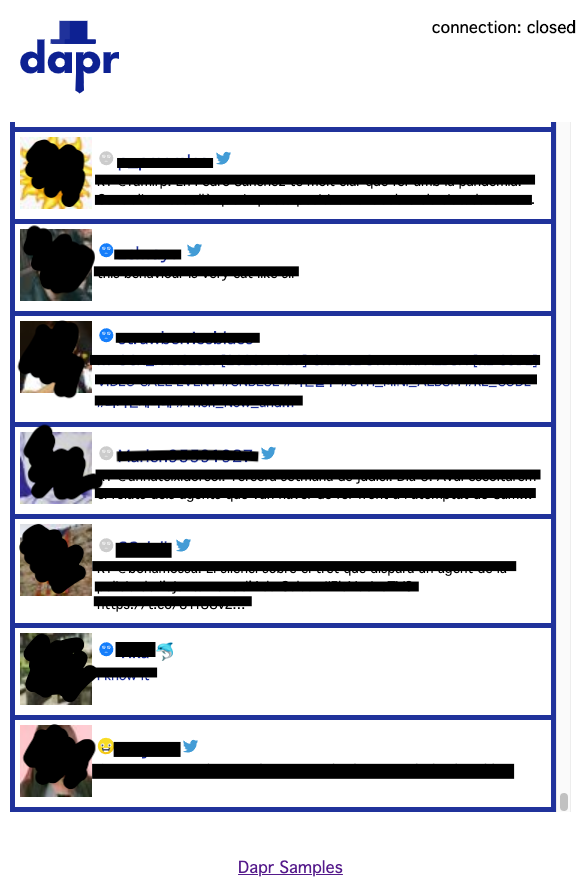|
|
||
|---|---|---|
| .. | ||
| processor | ||
| provider | ||
| viewer | ||
| README.md | ||
| local_secrets.json | ||
| overview.png | ||
| ui.png | ||
README.md
Twitter Sentiment Processor
Sample info
| Attribute | Details |
|---|---|
| Dapr runtime version | v1.0.0+ |
| Dapr Python SDK | v1.0.0+ |
| Language | Python |
| Environment | Local |
Overview
This demo is an implementation of the Twitter Processing Pipeline demo in Python, using Dapr's Python SDK. The purpose of this demo is to showcase Dapr in Python.
Requirements
- Python 3.7+
- Twitter API credentials
- API Key for Text Analytics in Azure Cognitive Services.
Set Twitter and Azure Cognitive Services credentials in the secrets file local_secrets.json:
{
"Twitter": {
"ConsumerKey": "",
"ConsumerSecret": "",
"AccessToken": "",
"AccessSecret": ""
},
"Azure": {
"CognitiveAPIEndpoint": "https://<service_name>.cognitiveservices.azure.com/",
"CognitiveAPIKey": "<Service Api Key>"
}
}
Undersanding the Pipeline
Provider
Provider service will receive Twitter feeds, invoke the processor application above, then save the results to state store and finally publishes to processed-tweets topic.
Used building blocks
- Binding - is used to receive Twitter feed as defined in provider/components/twitter_binding.yaml
- Secret Store - is used to serve secrets to the Twitter feed config, see it defined in provider/components/secretstore.yaml
- Service Invocation - is used to invoke the sentiment analysis API in the Processor application defined later on.
- State Store - is used to save tweets to Redis, as defined in provider/components/statestore.yaml
- Pub Sub - is used to publish tweets to be consumed by the Web UI. PubSub is defined in provider/components/pubsub.yaml
Processor
Processor service exposes sentiment-score method which Provider service to invoke via service invocation. This receives a text and a language code from tweet payload and extract the sentiment and score for the text via Azure cognitive service.
Used building blocks
- Secret Store - is used to serve secrets to the Twitter feed config, see it defined in processor/components/secretstore.yaml
Viewer
Viewer app is a Flask web application serving web service. flask-SocketIO is used to enable real-time update tweets on the web page. This creates subscription to processed-tweets topic and broadcast tweet message from the topic to webpage via socket.io
Used building blocks
- Pub Sub - is used to subscribe to
processed-tweetstopic. tweets can be displayed on the tweet sentiment on webpage. PubSub is defined in viewer/components/pubsub.yaml
Running
First, run the processor app:
cd processor
pip3 install -r requirements.txt
dapr run \
--app-id tweet-processor \
--app-port 3002 \
--app-protocol grpc \
--components-path ./components \
python3 processor.py
In another terminal, run the provider app:
cd provider
pip3 install -r requirements.txt
dapr run \
--app-id tweet-provider \
--app-port 3001 \
--app-protocol grpc \
--components-path ./components \
python3 provider.py
Finally, open another terminal and run the web UI app:
cd viewer
pip3 install -r requirements.txt
dapr run \
--app-id tweet-viewer \
--app-port 8083 \
--app-protocol http \
--components-path ./components \
python3 viewer-server.py
Now, open the browser on http://localhost:8083/. You should see a web UI like this: