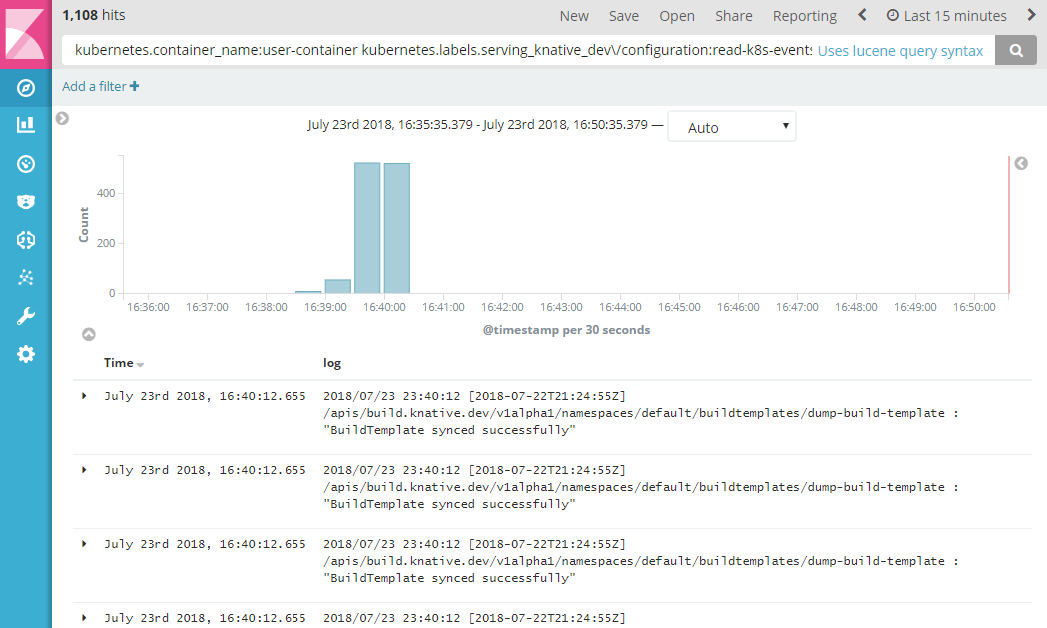* Copy and clean up knative/eventing/samples/{flow,k8s_events_function} to docs.
* Clean up go build and make it work.
* Add a comment for where to update image.
* Clean up prereqs & steps 1-2 based on test runthrough.
* 'Merge'
* Name function 'read-k8s-events' like in the example.
* Fix the image path to work with ko.
* More name fixes for ko
* Use `dep` to load eventing and k8s.io to avoid glog flag collision. :-/
* Update paths for dep + docker build.
* Add initial startup line to indicate container is running.
* Update Kibana logging details
* Apply PR feedback.
|
||
|---|---|---|
| .. | ||
| Dockerfile | ||
| Kibana.png | ||
| README.md | ||
| flow.yaml | ||
| function.go | ||
| function.yaml | ||
| serviceaccount.yaml | ||
README.md
Flow Example
A simple function which receives and logs Kubernetes Events. This examples uses
all the different components of the Knative Eventing stack with a stub
ClusterBus and the k8sevents EventSource. The function is deployed using a
Knative serving service, so it scales automatically as event traffic increases.
Prerequisites
- A Kubernetes cluster with Knative installed. Follow the installation instructions if you need to create one.
- Docker installed and running on your local machine, and a Docker Hub account configured (you'll use it for a container registry).
- The core Knative eventing tools installed. You can install them with:
kubectl apply -f https://storage.googleapis.com/knative-releases/eventing/latest/release.yaml
Configuring Knative
To use this sample, you'll need to install the stub ClusterBus and the
k8sevents EventSource.
kubectl apply -f https://storage.googleapis.com/knative-releases/eventing/latest/release-clusterbus-stub.yaml
kubectl apply -f https://storage.googleapis.com/knative-releases/eventing/latest/release-source-k8sevents.yaml
Granting permissions
Because the k8sevent EventSource needs to create a Deployment and call the
Kubernetes watch API on events, you'll need to provision a special
ServiceAccount with the necessary permissions.
The serviceaccount.yaml file provisions a service account, creates a role
which can create Deployments in the default namespace and can view all
Kubernetes resources. In a production environment, you might want to limit the
access of this service account to only specific namespaces.
kubectl apply -f serviceaccount.yaml
Build and deploy the sample
-
Use Docker to build the sample code into a container. To build and push with Docker Hub, run these commands replacing
{username}with your Docker Hub username. Run the following from the root of theknative/docsrepo:# Build the container on your local machine docker build -t {username}/k8s-events --file=eventing/samples/k8s-events/Dockerfile . # Push the container to docker registry docker push {username}/k8s-events -
After the build has completed and the container is pushed to Docker Hub, you can deploy the function into your cluster. Ensure that the container image value in
function.yamlmatches the container you built in the previous step. Apply the configuration usingkubectl:kubectl apply -f eventing/samples/k8s-events/function.yaml -
Check that your service is running using:
kubectl get services.serving.knative.dev -o "custom-columns=NAME:.metadata.name,READY:.status.conditions[2].status,REASON:.status.conditions[2].message" NAME READY REASON read-k8s-events True <none> -
Create the flow sending Kubernetes Events to the service:
kubectl apply -f eventing/samples/k8s-events/flow.yaml -
If you have the full knative install, you can read the function logs using Kibana (see below if you are using a
liteorno-moninstall). To access Kibana, you need to runkubectl proxyto start a local proxy to access the logging stack:kubectl proxy Starting to serve on 127.0.0.1:8001Then visit the Kibana interface and search for the following string (or use the link above):
kubernetes.container_name:user-container kubernetes.labels.serving_knative_dev\/configuration:read-k8s-eventsIf you are running a
liteorno-moninstall, you can usekubectl logsto read the logs from the pod:kubectl get pods # Find a pod with read-k8s-events prefix kubectl logs read-k8s-events-....
Understanding what happened
When the flow is created, it provisions the following resources:
-
A Feed resource to connect the specified EventSource to a Channel on the bus:
kubectl get -o yaml feed k8s-event-flowapiVersion: feeds.knative.dev/v1alpha1 kind: Feed metadata: name: k8s-event-flow namespace: default spec: action: channelName: k8s-event-flow-channel.default.svc.cluster.local serviceAccountName: feed-sa trigger: eventType: dev.knative.k8s.event parameters: namespace: default resource: k8sevents/dev.knative.k8s.event service: k8sevents -
The
triggerparameter on the Feed references aneventType, and provides some parameters to that EventType:kubectl get -o yaml eventtype dev.knative.k8s.eventapiVersion: feeds.knative.dev/v1alpha1 kind: EventType metadata: name: dev.knative.k8s.event namespace: default spec: description: subscription for receiving k8s cluster events eventSource: k8sevents -
In turn, the EventType references an
eventSource. A single EventSource may expose several different EventTypes, each of which provides different types of events from the same source. At the moment, the k8sevents adapter only knows how to listen forcorev1.Eventchanges, but it's likely that other sorts of object watches will be supported in the future.kubectl get -o yaml eventsource k8seventsapiVersion: feeds.knative.dev/v1alpha1 kind: EventSource metadata: name: k8sevents namespace: default spec: image: gcr.io/knative-releases/github.com/knative/eventing/pkg/sources/k8sevents@... parameters: image: gcr.io/knative-releases/github.com/knative/eventing/pkg/sources/k8sevents/receive_adapter@... source: k8sevents type: k8sevents -
In addition to the
eventTypeparameter, the Flow also referenced a Channel by kubernetes service name (asaction.channelName. You can find the channel object by examining theownerReferenceson the Service:kubectl get -o yaml svc k8s-event-flow-channelapiVersion: v1 kind: Service metadata: labels: channel: k8s-event-flow name: k8s-event-flow-channel namespace: default ownerReferences: - apiVersion: channels.knative.dev/v1alpha1 blockOwnerDeletion: true controller: true kind: Channel name: k8s-event-flow uid: 234b1269-8e5d-11e8-aae1-42010a8a001e spec: ... -
A Channel is the network address of a message dispatch queue on a Bus. The Channel and Bus provide a one-to-many messaging layer with optional persistence. Each Channel is associated with either a Bus or a ClusterBus:
kubectl get -o yaml channel k8s-event-flowapiVersion: channels.knative.dev/v1alpha1 kind: Channel metadata: name: k8s-event-flow namespace: default spec: clusterBus: stub -
In this case, you can see that the
k8s-event-flowChannel references thestubClusterBus. Knative eventing supports both ClusterBuses, provisioned by a cluster administrator, and namespace-local Buses, which are useful for development or resource isolation. Typically, many users may share a persistent ClusterBus backed by a broker such as Kafka or Google PubSub. In these cases, the cluster administrator would create and manage both the underlying Kafka cluster and the ClusterBus definition. Thestubbus is a simple in-memory forwarder with no dependencies, which is great for demos but will not durably store messages if the connected endpoints are down.kubectl get -o yaml clusterbus stubapiVersion: channels.knative.dev/v1alpha1 kind: ClusterBus metadata: name: stub spec: dispatcher: args: - -logtostderr - -stderrthreshold - INFO image: gcr.io/knative-releases/github.com/knative/eventing/pkg/buses/stub@... name: dispatcher resources: {} -
So far, you've explored how the events are collected from Kubernetes by the Feed and forwarded to the Bus. The last piece of the puzzle is how the events are forwarded from the Bus to your function. This is handled by a Subscription:
kubectl get -o yaml subscription k8s-event-flow- apiVersion: channels.knative.dev/v1alpha1 kind: Subscription metadata: name: k8s-event-flow namespace: default spec: channel: k8s-event-flow subscriber: read-k8s-events.default.svc.cluster.localA Subscription links a channel to an interested recipient of the events; in this case, the
k8s-event-flowChannel with ourread-k8s-eventsKnative Service.