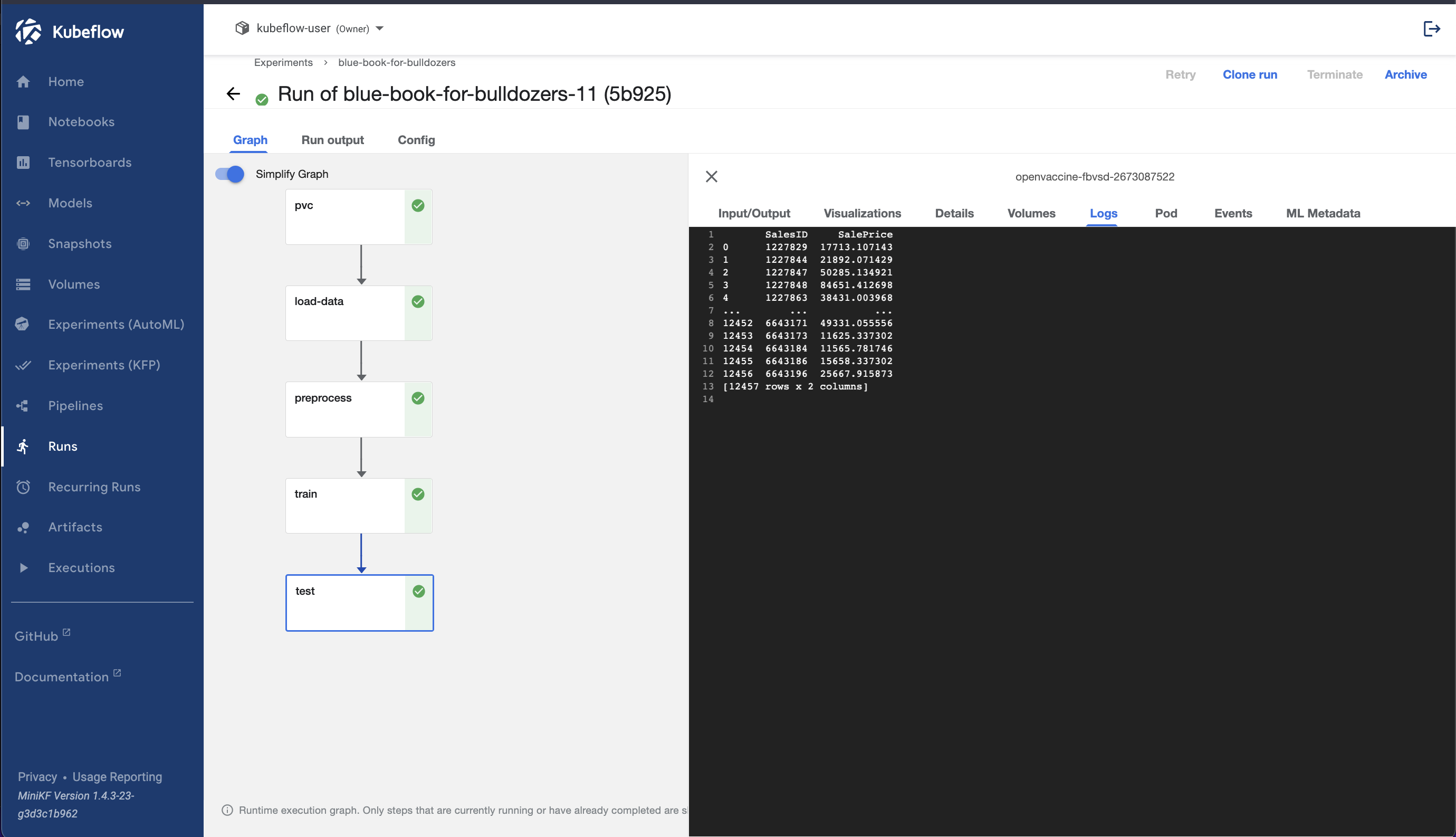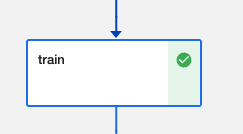|
|
||
|---|---|---|
| .. | ||
| pipeline-components | ||
| Readme.md | ||
| blue-book-for-bulldozers-kaggle-competition-kfp.ipynb | ||
| blue-book-for-bulldozers-kaggle-competition-kfp.py | ||
| blue-book-for-bulldozers-kaggle-competition-kfp.yaml | ||
Readme.md
Objective
This example is based on the Bluebook for bulldozers competition (https://www.kaggle.com/competitions/bluebook-for-bulldozers/overview). The objective of this exercise is to predict the sale price of bulldozers sold at auctions.
Environment
This pipeline was tested using Kubeflow 1.4 and kfp 1.1.2 and x86-64 and ARM based system which includes all Intel and AMD based CPU's and M1/M2 series Macbooks.
Step 1: Setup Kubeflow as a Service
- If you haven’t already, sign up (https://www.arrikto.com/kubeflow-as-a-service/)
- Deploy Kubeflow
Step 2: Launch a Notebook Server
- Bump memory to 2GB and vCPUs to 2
Step 3: Clone the Project Repo to Your Notebook
- (Kubeflow as a Service) Open up a terminal in the Notebook Server and git clone the kubeflow/examples repository
git clone https://github.com/kubeflow/examples
Step 4: Setup DockerHub and Docker
- If you haven’t already, sign up (https://hub.docker.com/) for DockerHub
- If you haven’t already, install Docker Desktop (https://www.docker.com/products/docker-desktop/) locally OR install the Docker command line utility (https://docs.docker.com/get-docker/) and enter
sudo docker logincommand in your terminal and log into Docker with your your DockerHub username and password
Step 5: Setup Kaggle
- If you haven’t already done so, sign up (https://www.kaggle.com/) for Kaggle
- (On Kaggle) Generate an API token (https://www.kaggle.com/docs/api)
- (Kubeflow as a Service) Create a Kubernetes secret
kubectl create secret generic kaggle-secret --from-literal=KAGGLE_USERNAME=<username> --from-literal=KAGGLE_KEY=<api_token>
Step 6: Install Git
- (Locally) If you don’t have it already, install Git (https://github.com/git-guides/install-git)
Step 7: Clone the Project Repo Locally
- (Locally) Git clone the
kubeflow/examplesrepository
git clone https://github.com/kubeflow/examples
Step 8: Create a PodDefault Resource
- (Kubeflow as a Service) Navigate to the
bluebook-for-bulldozers-kaggle-competition directory - Create a resource.yaml file
resource.yaml:
apiVersion: "kubeflow.org/v1alpha1"
kind: PodDefault
metadata:
name: kaggle-access
spec:
selector:
matchLabels:
kaggle-secret: "true"
desc: "kaggle-access"
volumeMounts:
- name: secret-volume
mountPath: /secret/kaggle
volumes:
- name: secret-volume
secret:
secretName: kaggle-secret
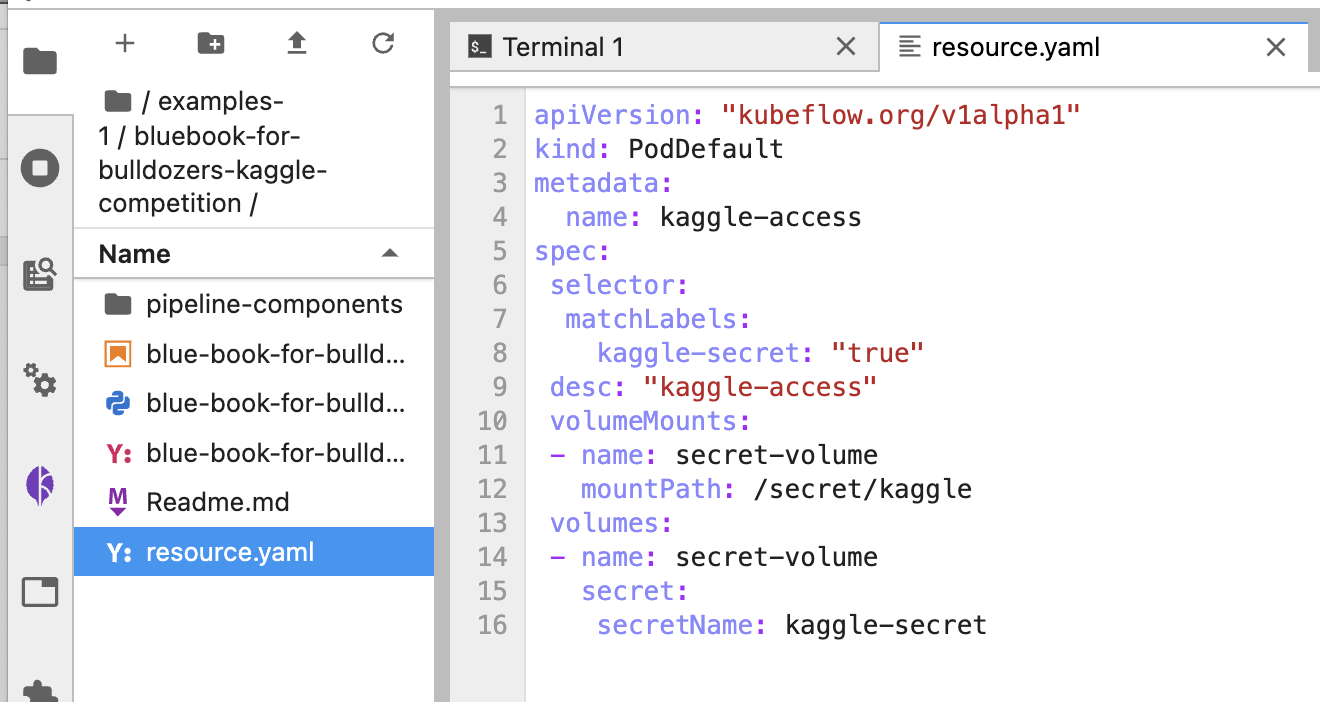
- Apply resource.yaml using
kubectl apply -f resource.yaml
Step 9: Explore the load-data directory
- (Locally) Navigate to the
bluebook-for-bulldozers-kaggle-competition/pipeline-components/load-datadirectory - Open up the
load.pyfile - Note the code in this file that will perform the actions required in the “load-data” pipeline step
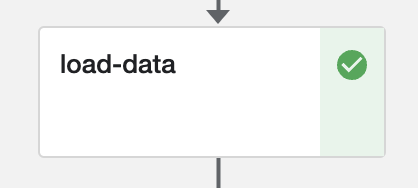
Step 10: Build the load Docker Image
- (Locally) Navigate to the bluebook-for-bulldozers-kaggle-competition/pipeline-components/load-data directory
- Build the Docker image if locally you are using arm64 (Apple M1)
docker build --platform=linux/amd64 -t <docker_username>/<docker_imagename>:<tag>-amd64 .
- OR build the Docker image if locally you are using amd64
docker build -t <docker_username>/<docker_imagename>:<tag> .
Step 11: Push the load Docker Image to DockerHub
- (Locally) Navigate to the
bluebook-for-bulldozers-kaggle-competition/pipeline-components/load-datadirectory - Push the Docker image if locally you are using arm64 (Apple M1)
docker push <docker_username>/<docker_imagename>:<tag>-amd64
- OR build the Docker image if locally you are using amd64
docker push <docker_username>/<docker_imagename>:<tag>
Step 12: Explore the preprocess directory
- (Locally) Navigate to the
bluebook-for-bulldozers-kaggle-competition/pipeline-components/preprocessdirectory - Open up the
preprocess.pyfile - Note the code in this file that will perform the actions required in the “preprocess” pipeline step

Step 13: Build the preprocess Docker Image
- (Locally) Navigate to the
bluebook-for-bulldozers-kaggle-competition/pipeline-components/preprocessdirectory - Build the Docker image if locally you are using arm64 (Apple M1)
docker build --platform=linux/amd64 -t <docker_username>/<docker_imagename>:<tag>-amd64 .
- OR build the Docker image if locally you are using amd64
docker build -t <docker_username>/<docker_imagename>:<tag> .
Step 14: Push the preprocess Docker Image to DockerHub
- (Locally) Navigate to the
bluebook-for-bulldozers-kaggle-competition/pipeline-components/preprocessdirectory - Push the Docker image if locally you are using arm64 (Apple M1)
docker push <docker_username>/<docker_imagename>:<tag>-amd64
- OR build the Docker image if locally you are using amd64
docker push <docker_username>/<docker_imagename>:<tag>
Step 15: Explore the train directory
- (Locally) Navigate to the
bluebook-for-bulldozers-kaggle-competition/pipeline-components/traindirectory - Open up the train.py file
- Note the code in this file that will perform the actions required in the “train” pipeline step
Step 16: Build the train Docker Image
- (Locally) Navigate to the
bluebook-for-bulldozers-kaggle-competition/pipeline-components/traindirectory - Build the Docker image if locally you are using arm64 (Apple M1)
docker build --platform=linux/amd64 -t <docker_username>/<docker_imagename>:<tag>-amd64 .
- OR build the Docker image if locally you are using amd64
docker build -t <docker_username>/<docker_imagename>:<tag> .
Step 17: Push the train Docker Image to DockerHub
- (Locally) Navigate to the bluebook-for-bulldozers-kaggle-competition/pipeline-components/train directory
- Push the Docker image if locally you are using arm64 (Apple M1)
docker push <docker_username>/<docker_imagename>:<tag>-amd64
- OR build the Docker image if locally you are using amd64
docker push <docker_username>/<docker_imagename>:<tag>
Step 18: Explore the test directory
- (Locally) Navigate to the
bluebook-for-bulldozers-kaggle-competition/pipeline-components/testdirectory - Open up the
test.pyfile - Note the code in this file that will perform the actions required in the “test” pipeline step
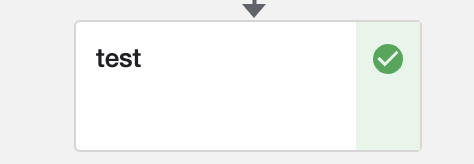
Step 19: Build the test Docker Image
- (Locally) Navigate to the
bluebook-for-bulldozers-kaggle-competition/pipeline-components/testdirectory - Build the Docker image if locally you are using arm64 (Apple M1)
docker build --platform=linux/amd64 -t <docker_username>/<docker_imagename>:<tag>-amd64 .
- OR build the Docker image if locally you are using amd64
docker build -t <docker_username>/<docker_imagename>:<tag> .
Step 20: Push the test Docker Image to DockerHub
- (Locally) Navigate to the
bluebook-for-bulldozers-kaggle-competition/pipeline-components/testdirectory - Push the Docker image if locally you are using arm64 (Apple M1)
docker push <docker_username>/<docker_imagename>:<tag>-amd64
- OR build the Docker image if locally you are using amd64
docker push <docker_username>/<docker_imagename>:<tag>
Step 21: Modify the blue-book-for-bulldozers-kfp.py file
(Kubeflow as a Service) Navigate to the bluebook-for-bulldozers-kaggle-competition directory
Update the bluebook-for-bulldozers-kaggle-competition-kfp.py with accurate Docker Image inputs
return dsl.ContainerOp(
name = 'load-data',
image = '<dockerhub username>/<image name>:<tag>',
—-----
def PreProcess(comp1):
return dsl.ContainerOp(
name = 'preprocess',
image = '<dockerhub username>/<image name>:<tag>',
—-----
def Train(comp2):
return dsl.ContainerOp(
name = 'train',
image = '<dockerhub username>/<image name>:<tag>',
—-----
def Test(comp3):
return dsl.ContainerOp(
name = 'test',
image = '<dockerhub username>/<image name>:<tag>',
Step 22: Generate a KFP Pipeline yaml File
- (Locally) Navigate to the
bluebook-for-bulldozers-kaggle-competitiondirectory and delete the existingblue-book-for-bulldozers-kaggle-competition-kfp.yamlfile - (Kubeflow as a Service) Navigate to the
bluebook-for-bulldozers-kaggle-competitiondirectory
Build a python virtual environment:
Step a) Update pip
python3 -m pip install --upgrade pip
Step b) Install virtualenv
sudo pip3 install virtualenv
Step c) Check the installed version of venv
virtualenv --version
Step d) Name your virtual enviornment as kfp
virtualenv kfp
Step e) Activate your venv.
source kfp/bin/activate
After this virtual environment will get activated. Now in our activated venv we need to install following packages:
sudo apt-get update
sudo apt-get upgrade
sudo apt-get install -y git python3-pip
python3 -m pip install kfp==1.1.2
After installing packages create the yaml file
Inside venv point your terminal to a path which contains our kfp file to build pipeline (blue-book-for-bulldozers-kaggle-competition-kfp.py) and run these commands to generate a yaml file for the Pipeline:
blue-book-for-bulldozers-kaggle-competition-kfp.py
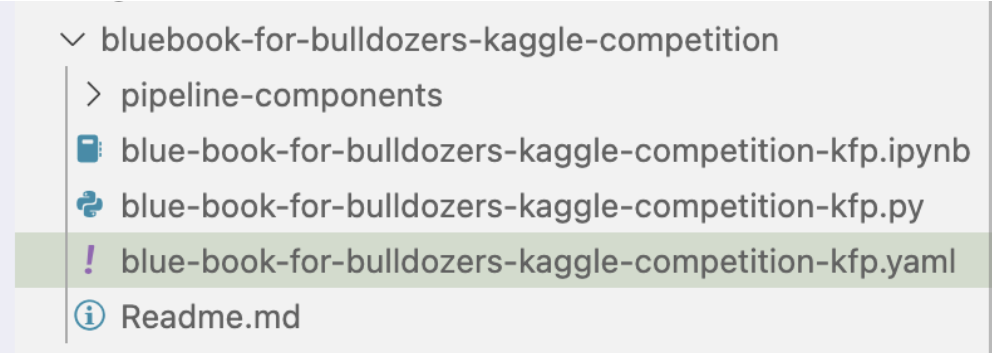
- Download the
bluebook-for-bulldozers-kaggle-competition.yamlfile that was created to your localbluebook-for-bulldozers-kaggle-competitiondirectory
Step 23: Create an Experiment
- (Kubeflow as a Service) Within the Kubeflow Central Dashboard, navigate to the Experiments (KFP) > Create Experiment view
- Name the experiment and click Next
- Click on Experiments (KFP) to view the experiment you just created
Step 24: Create a Pipeline
- (Kubeflow as a Service) Within the Kubeflow Central Dashboard, navigate to the Pipelines > +Upload Pipeline view
- Name the pipeline
- Click on Upload a file
- Upload the local bluebook-for-bulldozers-kaggle-competition.py.yaml file
- Click Create
Step 25: Create a Run
- (Kubeflow as a Service) Click on Create Run in the view from the previous step
- Choose the experiment we created in Step 23
- Click Start
- Click on the run name to view the runtime execution graph
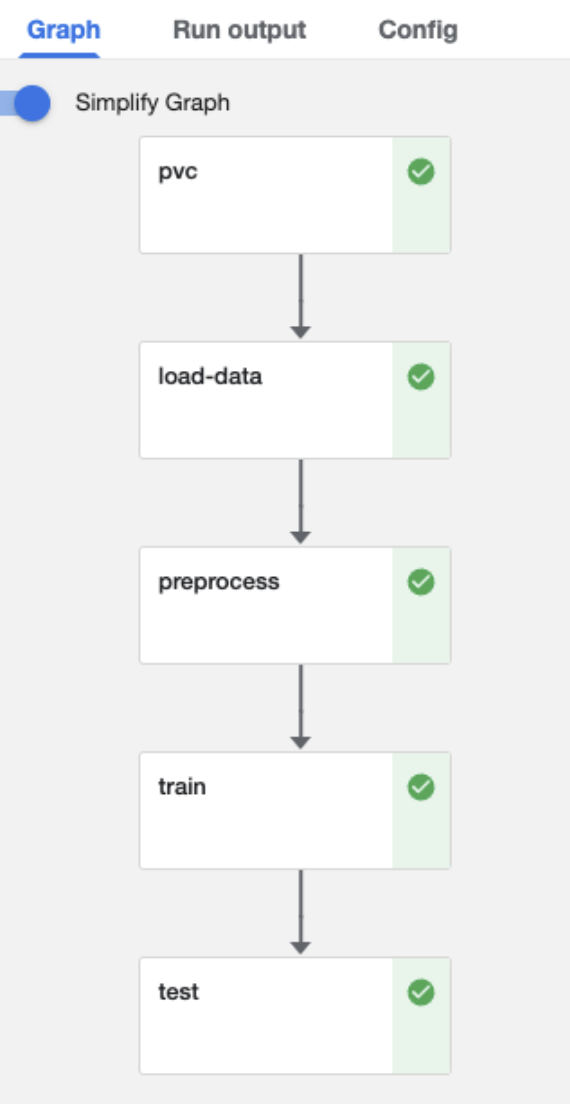
Troubleshooting Tips:
While running the pipeline as mentioned above you may come across this error:
errorlog:
kaggle.rest.ApiException: (403)
Reason: Forbidden
HTTP response headers: HTTPHeaderDict({'Content-Type': 'application/json', 'Date': 'Thu, 23 Jun 2022 11:31:18 GMT', 'Access-Control-Allow-Credentials': 'true', 'Set-Cookie': 'ka_sessionid=6817a347c75399a531148e19cad0aaeb; max-age=2626560; path=/, GCLB=CIGths3--ebbUg; path=/; HttpOnly', 'Transfer-Encoding': 'chunked', 'Vary':
HTTP response body: b'{"code":403,"message":"You must accept this competition\\u0027s rules before you\\u0027ll be able to download files."}'
This error occours for two reasons:
- Your Kaggle account is not verified with your phone number.
- Rules for this specific competitions are not accepted.
Lets accept Rules of Bulldozers competition
Click on "I Understand and Accept". After this you will be prompted to verify your account using your phone number:
Add your phone number and Kaggle will send the code to your number, enter this code and verify your account. ( Note: pipeline wont run if your Kaggle account is not verified )
Success
After the kaggle account is verified pipeline run is successful we will get the following: