|
|
||
|---|---|---|
| .. | ||
| docker | ||
| images | ||
| README.md | ||
| client.js | ||
| package.json | ||
| server-cert.pem | ||
| server-key.pem | ||
| server.js | ||
| tracer.js | ||
README.md
Overview
OpenTelemetry HTTPS Instrumentation allows the user to automatically collect trace data and export them to the backend of choice. This example exports directly to Zipkin or Jaeger.
This is a simple example that demonstrates tracing HTTPS request from client to server. The example shows key aspects of tracing such as
- Root Span (on Client)
- Child Span (on Client)
- Child Span from a Remote Parent (on Server)
- SpanContext Propagation (from Client to Server)
- Span Events
- Span Attributes
Installation
# from this directory
npm install
Setup Zipkin Tracing or Setup Jaeger Tracing or
# from this directory, requires docker and docker-compose
npm run docker:start
# Zipkin UI will be available at http://localhost:9411/zipkin/
# Jaeger UI will be available at http://localhost:16686/
Run the Application
Zipkin
-
Run the server
# from this directory npm run zipkin:server -
Run the client
# from this directory npm run zipkin:client
Zipkin UI
zipkin:server script should output the traceid in the terminal (e.g traceid: 4815c3d576d930189725f1f1d1bdfcc6).
Go to Zipkin with your browser http://localhost:9411/zipkin/traces/(your-trace-id) (
e.g http://localhost:9411/zipkin/traces/4815c3d576d930189725f1f1d1bdfcc6)
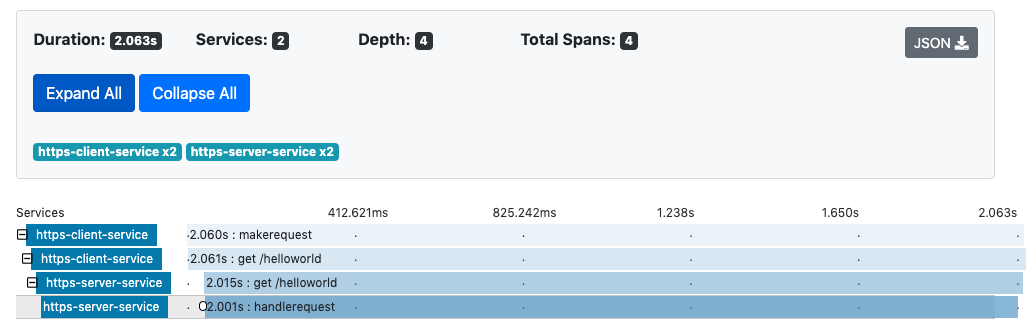
Jaeger
-
Run the server
# from this directory npm run jaeger:server -
Run the client
# from this directory npm run jaeger:client
Jaeger UI
jaeger:server script should output the traceid in the terminal (e.g traceid: 4815c3d576d930189725f1f1d1bdfcc6).
Go to Jaeger with your browser http://localhost:16686/trace/(your-trace-id) (
e.g http://localhost:16686/trace/4815c3d576d930189725f1f1d1bdfcc6)

Useful links
- For more information on OpenTelemetry, visit: https://opentelemetry.io/
- For more information on OpenTelemetry for Node.js, visit: https://github.com/open-telemetry/opentelemetry-js/tree/main/packages/opentelemetry-sdk-trace-node
LICENSE
Apache License 2.0