|
|
||
|---|---|---|
| .github | ||
| .vscode | ||
| archetypes | ||
| assets | ||
| content/en | ||
| content-modules | ||
| data | ||
| iconography | ||
| layouts | ||
| scripts | ||
| static | ||
| templates | ||
| themes | ||
| .editorconfig | ||
| .gitignore | ||
| .gitmodules | ||
| .gitpod.yml | ||
| .htmltest.yml | ||
| .nvmrc | ||
| CONTRIBUTING.md | ||
| LICENSE | ||
| LICENSE-CODE | ||
| Makefile | ||
| README.md | ||
| hugo.yaml | ||
| netlify.toml | ||
| package.json | ||
README.md
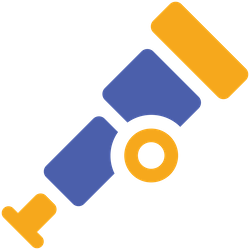 OpenTelemetry.io
OpenTelemetry.io
This is the source repo for the OpenTelemetry website, project documentation and blog. The site is built using Hugo and hosted on Netlify.
Get involved
If you are new to OpenTelemetry and just get started with it, you are in a perfect position to help us get better: the website and documentation is the entry point for newcomers like you, so if something is unclear or something is missing let us know!
Read on to learn about other ways on how you can help.
Adding a project to the OpenTelemetry Registry
Do you maintain or contribute to an integration for OpenTelemetry? We'd love to feature your project in the registry!
To add your project, submit a pull request. You'll need to create a data file in data/registry for your project. You can find a template in templates/registry-entry.yml.
Submitting a blog post
You can submit a blog post either by forking this repository and writing it locally or by using the GitHub UI. In both cases we ask you to follow the instructions provided by the blog post template.
Note: Before writing a blog post, please ask yourself, if your content also might be a good addition to the documentation. If the answer is yes, create a new issue/PR with your content to get it added to the docs.
Fork & Write locally
Follow the setup instructions then, to create a skeletal blog post, run the following command from the repo root:
npx hugo new content/en/blog/2023/short-name-for-post.md
If your post will have images or other assets, instead run:
npx hugo new content/en/blog/2023/short-name-for-post/index.md
Edit the markdown file at the path you provided in the previous command. The file is initialized from the blog-post starter under archetypes.
Put assets, if any, like images into the folder created.
Once your post is ready, submit it through a pull request.
Using the Github UI
- Go to the blog post template and click on
Copy raw contentat the top right of the menu - Create a new file
- Paste the content from the template
- Name your file, e.g.
content/en/blog/2022/short-name-for-your-blog-post/index.md - Start editing the markdown file
- Once your post is ready click on
Propose changesat the bottom.
Contributing
See CONTRIBUTING.md.
We have curated some issues with the tags help wanted and good first issue. This should allow you to quickly find a place to contribute
We (OTel Comms SIG) meet every two weeks on Thursdays at 10:30 PT. Check out the OpenTelemetry community calendar for the Zoom link and any updates to this schedule.
Meeting notes are available as a public Google doc. If you have trouble accessing the doc, please get in touch on Slack.
Roles:
- Approvers: @open-telemetry/docs-approvers
- Maintainers: @open-telemetry/docs-maintainers
- Blog approvers: @open-telemetry/blog-approvers
Learn more about roles in the community repository. Thanks to all who have already contributed!
Licenses
- Documentation: CC-BY-4.0
- Code: Apache-2.0