Signed-off-by: renovate[bot] <29139614+renovate[bot]@users.noreply.github.com> |
||
|---|---|---|
| .fmf | ||
| .github | ||
| docs | ||
| embed | ||
| plans | ||
| src | ||
| tests | ||
| util | ||
| .editorconfig | ||
| .gitignore | ||
| .packit.yaml | ||
| Cargo.lock | ||
| Cargo.toml | ||
| LICENSE | ||
| Makefile | ||
| README.md | ||
| build.rs | ||
README.md
The crun-vm OCI Runtime
crun-vm is an OCI Runtime that enables Podman, Docker, and Kubernetes to run QEMU-compatible Virtual Machine (VM) images. This means you can:
- Run VMs as easily as you run containers.
- Manage containers and VMs together using the same standard tooling.
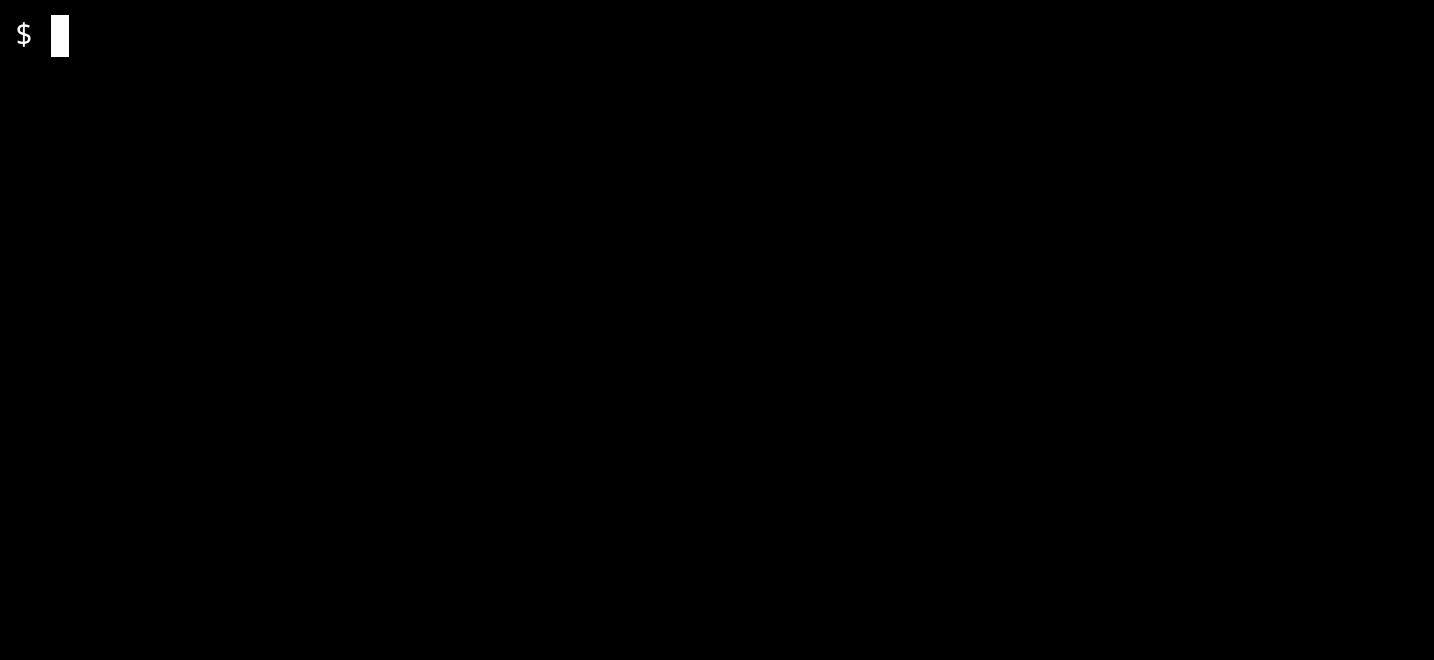
Quick startInstall crun-vm: Launch a VM from a disk image packaged in a container: Launch a VM from a disk image under Launch a VM from a bootable container: Set the password for a VM's default user: Exec (ssh) into a VM: |
Major features
Documentation
LicenseThis project is released under the GPL 2.0 (or later) license. See LICENSE. |