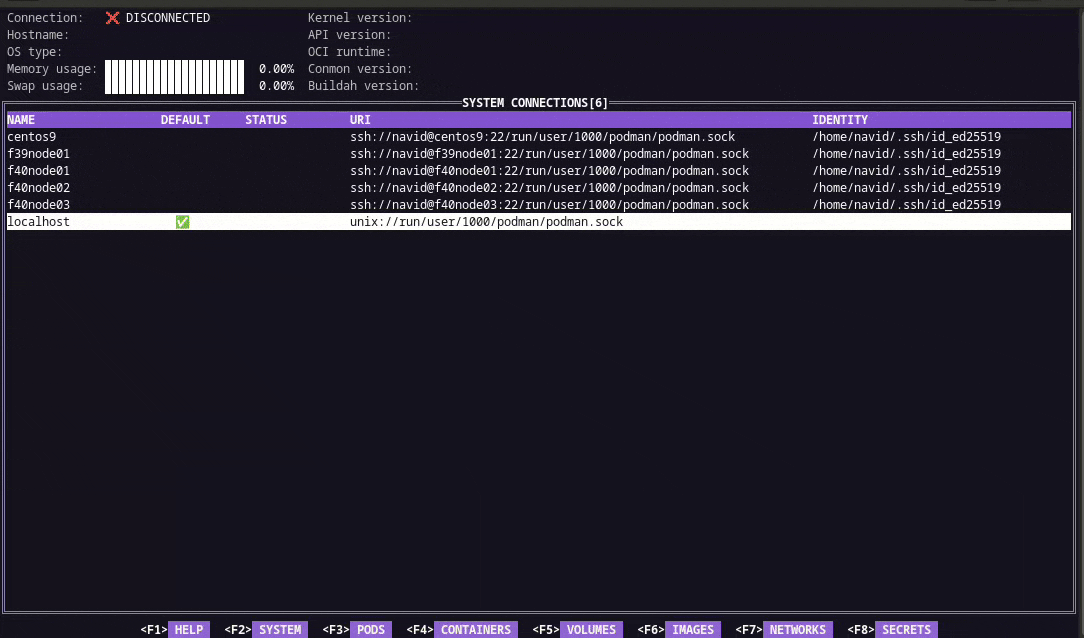Bump github.com/rivo/tview from 0.0.0-20220307222120-9994674d60a8 to 0.42.0 |
||
|---|---|---|
| .github | ||
| app | ||
| cmd | ||
| config | ||
| docs | ||
| hack | ||
| pdcs | ||
| system | ||
| test | ||
| ui | ||
| vendor | ||
| .gitignore | ||
| .golangci.yml | ||
| .packit.sh | ||
| .packit.yaml | ||
| .pre-commit-config.yaml | ||
| Containerfile | ||
| LICENSE | ||
| Makefile | ||
| OWNERS | ||
| Vagrantfile | ||
| doc.go | ||
| go.mod | ||
| go.sum | ||
| main.go | ||
| podman-tui.spec.rpkg | ||
| release.sh | ||
docs/README.md
podman-tui
Terminal user interface for Podman environment.
Overview
podman-tui is a terminal user interface for podman environment. It is using podman go bindings to communicate with local or remote podman machine (through SSH).
Compatibility matrix
| Terminal User Interface | Podman |
|---|---|
| release-1.x | v5.x.y |
| release-0.x | v4.x.y |
Installation
Building from source (Linux, Windows and MacOS) or installing packaged versions are detailed in install guide.
PreRun Checks
-
podman.socketservice needs to be running on podman machine. The recommended way to start Podman system service in production mode is via systemd socket-activation:$ systemctl --user start podman.socketSee start podman system service for more details.
-
If the SSH key has a passphrase, then you need to set and export
CONTAINER_PASSPHRASE=<password>variable.$ export CONTAINER_PASSPHRASE=keypass -
podman-tui uses 256 colors terminal mode on
Nixsystem and standard ANSI colors onWindowssystem (use "command prompt" application).
Key Bindings
podman-tui uses following keyboard keys for different actions:
| Action | Key |
|---|---|
| Display command menu | m |
| Switch to next screen | l |
| Switch to previous screen | h |
| Move up | k |
| Move down | j |
| Exit application | Ctrl+c |
| Close the active dialog | Esc |
| Switch between interface widgets | Tab |
| Delete selected item | Delete |
| Move up/down | Up/Down |
| Previous/Next screen | Left/Right |
| Scroll Up | Page Up |
| Scroll Down | Page Down |
| Display help screen | F1 |
| Display system screen | F2 |
| Display pods screen | F3 |
| Display containers screen | F4 |
| Display volumes screen | F5 |
| Display images screen | F6 |
| Display networks screen | F7 |
| Display secrets screen | F8 |
Code of Conduct
This project is using the Containers Community Code of Conduct
License
Licensed under the Apache 2.0 license.