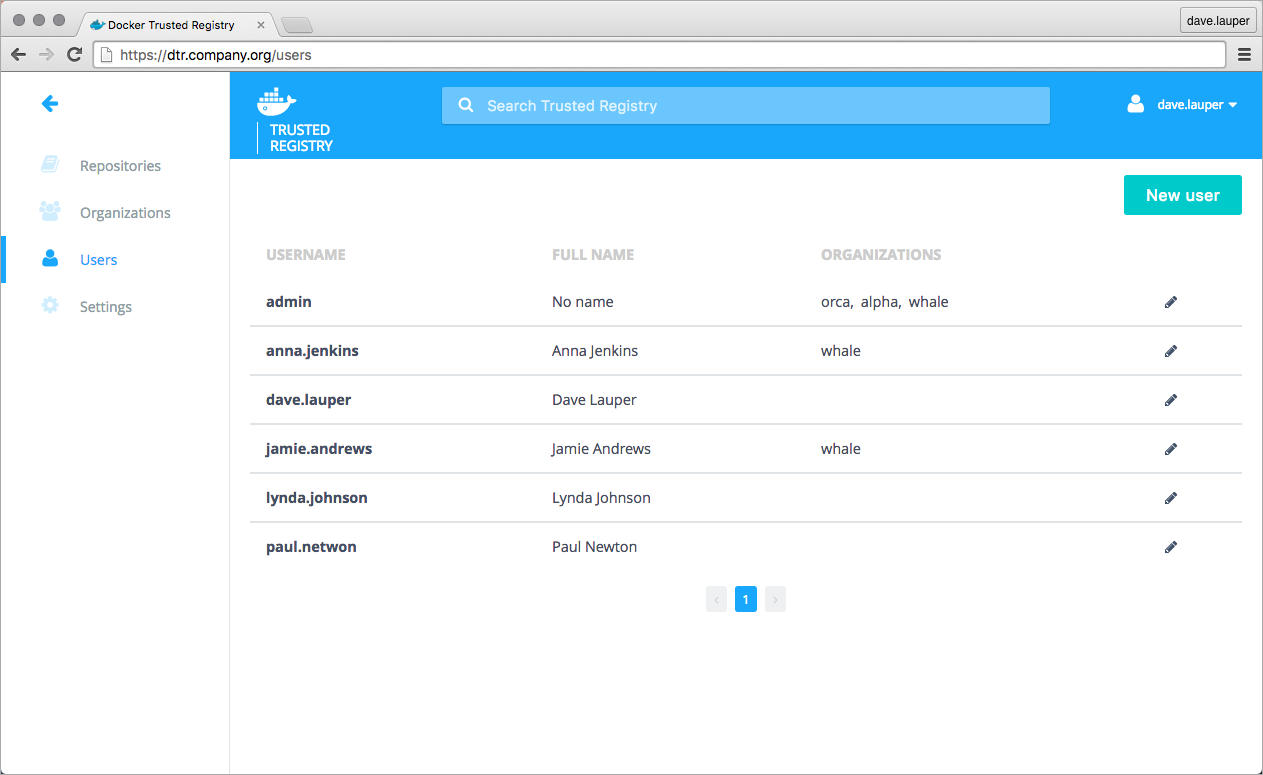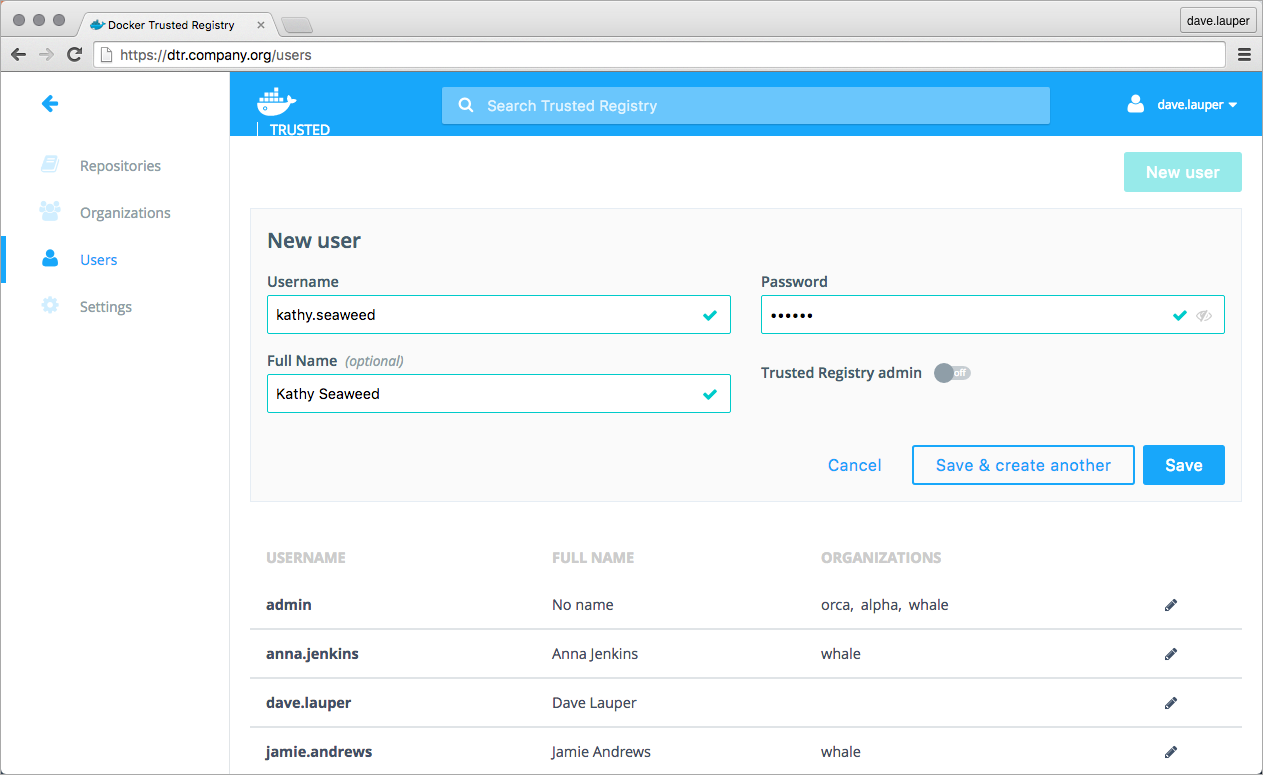mirror of https://github.com/docker/docs.git
1.1 KiB
1.1 KiB
| description | keywords | menu | title | |||||||||
|---|---|---|---|---|---|---|---|---|---|---|---|---|
| Learn how to manage user permissions in Docker Trusted Registry. |
|
|
Create and manage users |
Create and manage users
When using the Docker Datacenter built-in authentication, you can create users to grant them fine-grained permissions. Users are shared across Docker Datacenter. When you create a new user in Docker Universal Control Plane, that user becomes available in DTR and vice versa.
To create a new user, go to the DTR web UI, and navigate to the Users page.
Click the New user button, and fill-in the user information.
Check the Trusted Registry admin option, if you want to grant permissions for the user to change Docker Datacenter configurations.