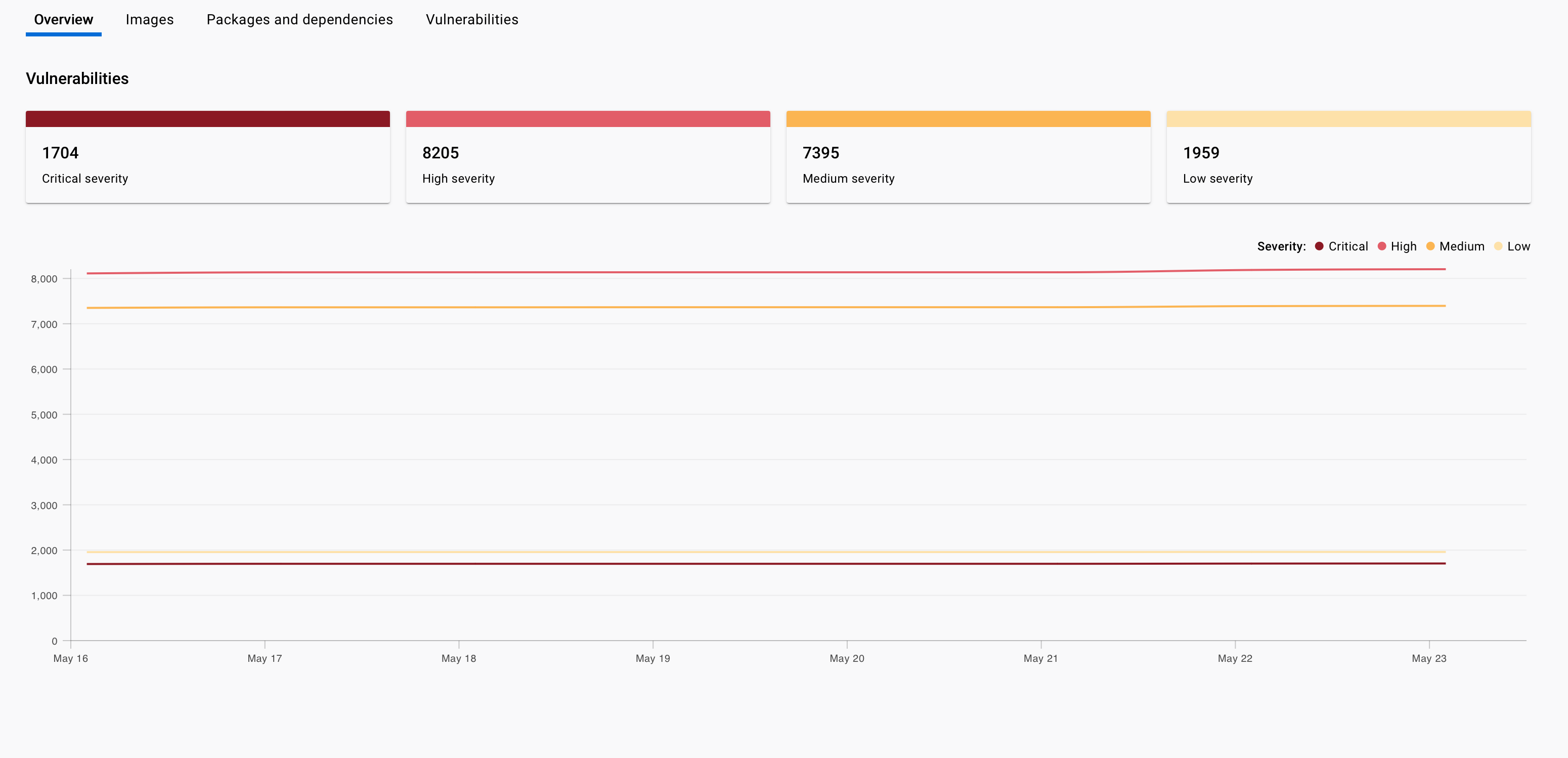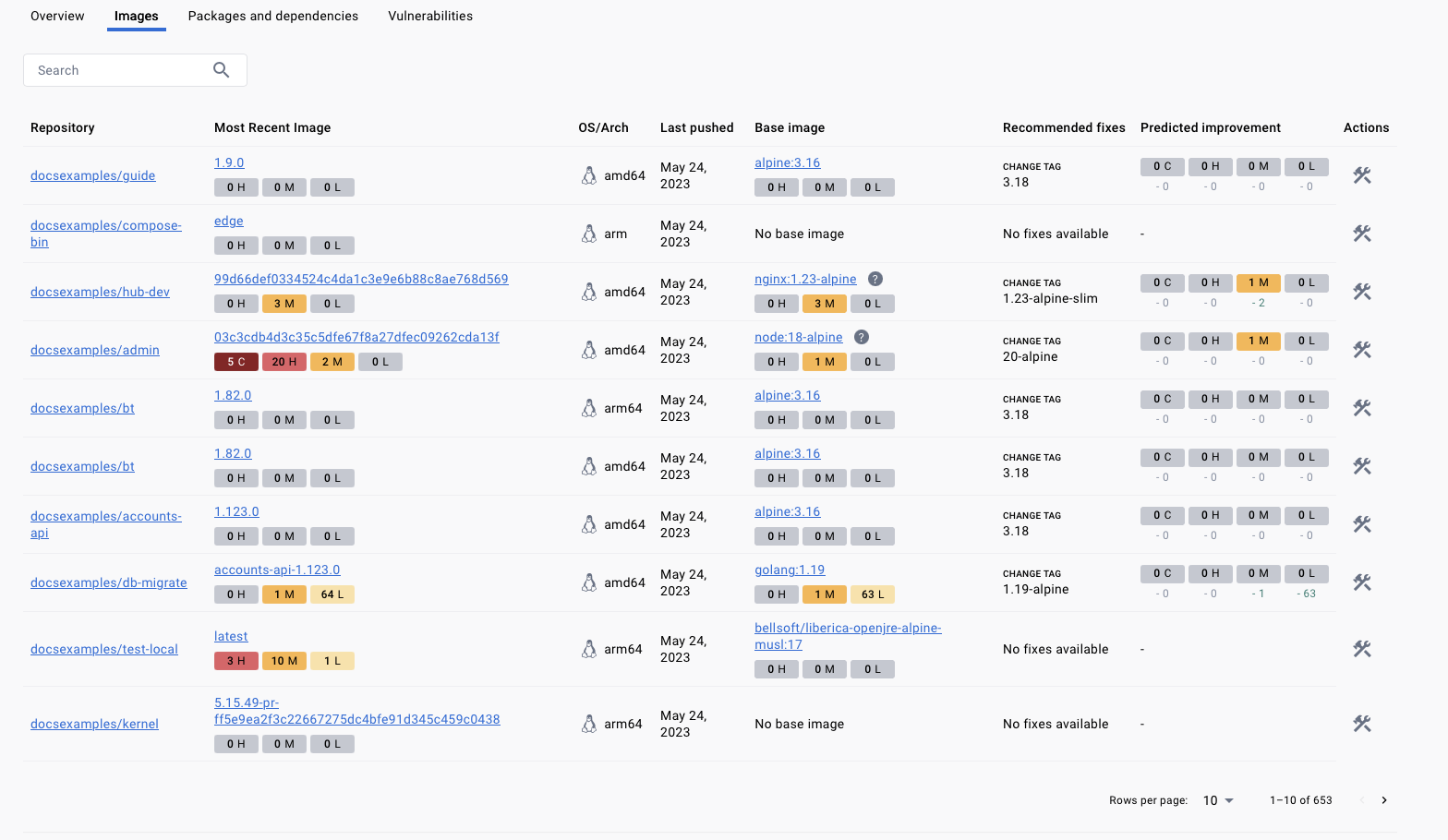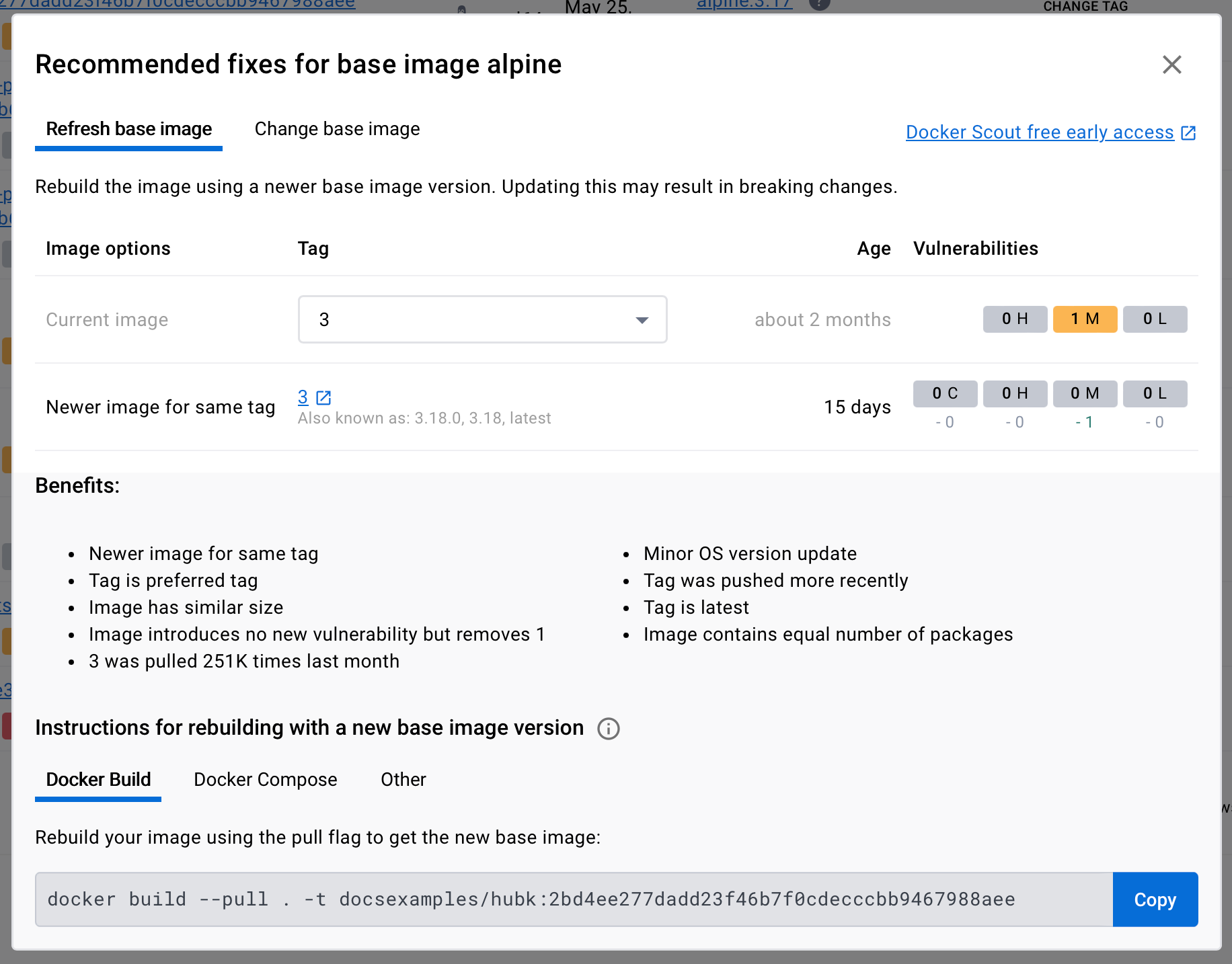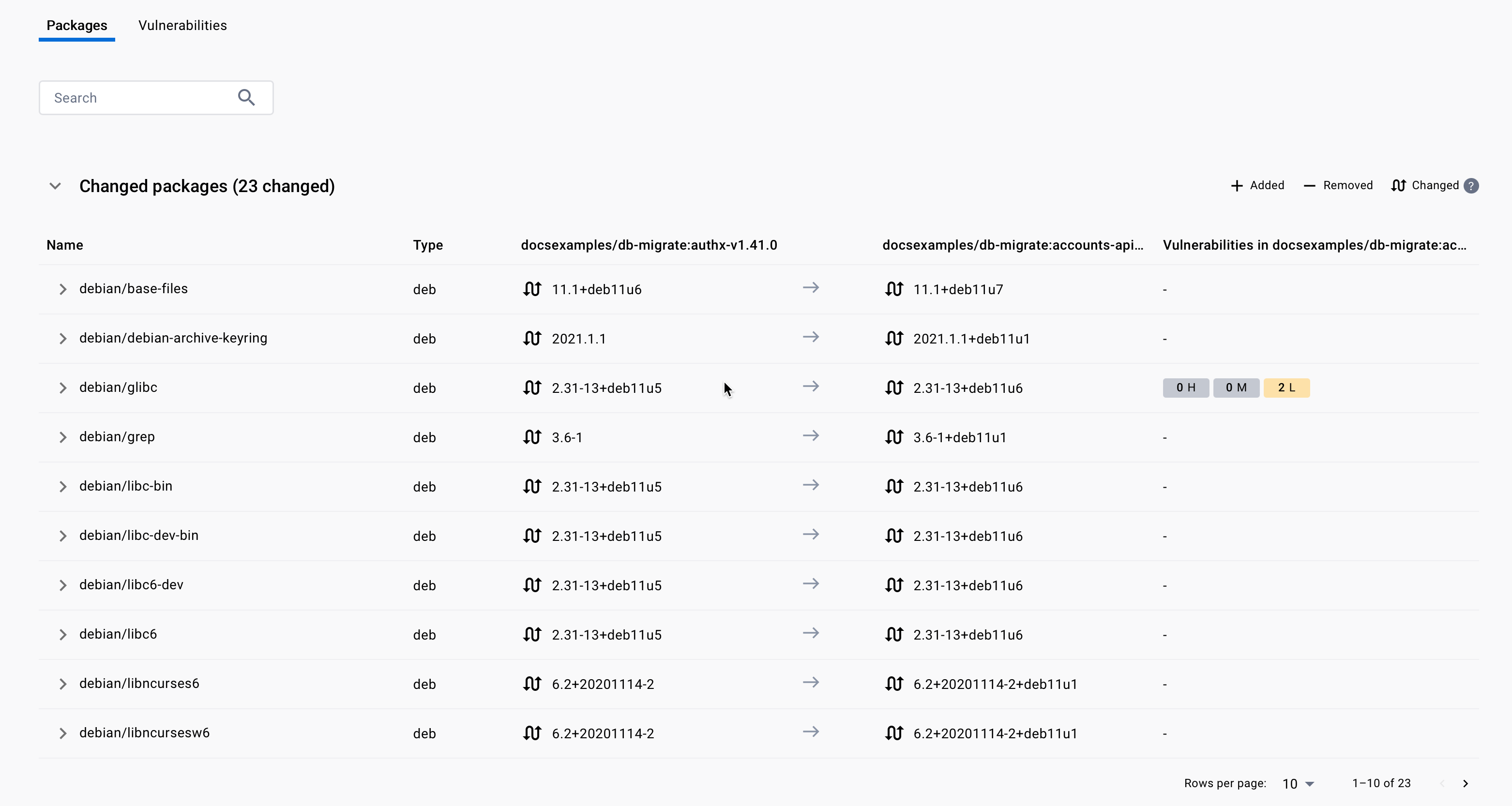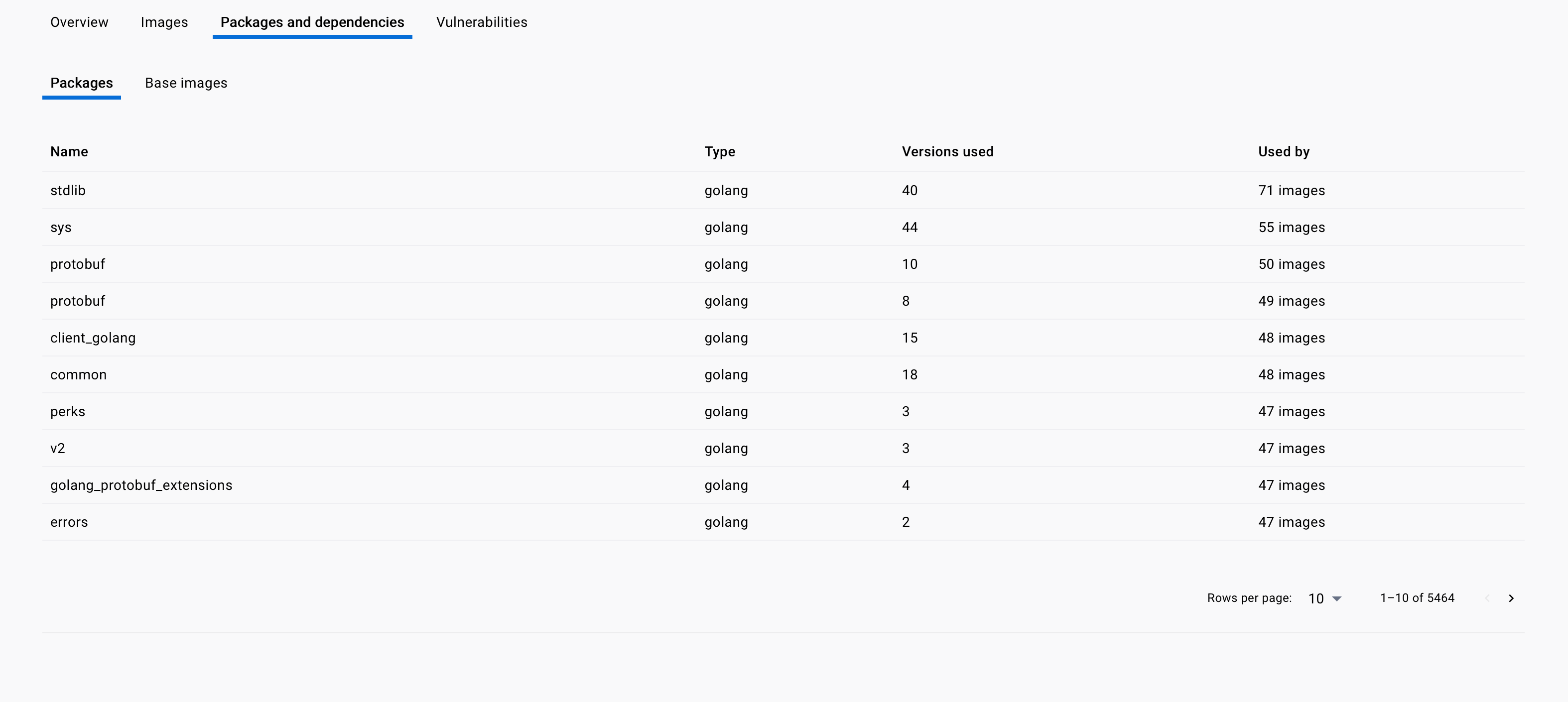5.8 KiB
| description | keywords | title | redirect_from | ||
|---|---|---|---|---|---|
| The Docker Scout Dashboard helps review and share the analysis of images. | scanning, analysis, vulnerabilities, Hub, supply chain, security, report, reports, dashboard | Dashboard |
|
{% include scout-early-access.md %}
The Docker Scout Dashboard helps you share the analysis of images in an organization with your team. Developers can now see an overview of their security status across all their images from both Docker Hub and Artifactory, and get remediation advice at their fingertips. It helps team members in roles such as security, compliance, and operations to know what vulnerabilities and issues they need to focus on.
Overview
The Overview tab shows the total number of vulnerabilities across all your Scout-enabled repositories, over time. This calculation takes the most recent image in each repository to avoid including old irrelevant images.
Images
The Images tab shows a list of images in an organization. You can search for specific repositories using the search box.
Each entry in the list shows the following details:
-
The repository name for the image. Selecting the link for the repository opens the list of tags for the repository.
-
The most recent tag of the image and the vulnerabilities for that version. Selecting the link for the base image opens the image layer view.
-
The operating system and architecture of the image.
-
The base image and version used by the repository and the vulnerabilities for that version. Clicking the link for the base image opens the image layer view.
-
The recommended fixes, which can include options such as changing tags or rebuilding an image.
-
The predicted improvement to the vulnerabilities if you apply the recommended fixes.
-
An action button to show implementable recommended fixes.
Repository tag list
The repository tag list shows all tags for a repository. You can search for specific tag versions using the search box.
Each entry in the list shows the following details:
-
A checkbox to mark the tag for comparison to one other.
Tip
Compare two tag images by selecting the checkboxes next to them and selecting the Compare images button at the top of the list. {: .tip }
-
The tag version. Clicking the link for version opens the image layer view.
-
The operating system and architecture of the image.
-
The vulnerabilities for the tag version.
-
The last push for the tag version.
-
The base image and version used by the repository and the vulnerabilities for that version.
-
The size of the tag image.
Comparing two tag images
The top section of the comparison view shows an overview of the two selected image tags.
The tabs section of the view shows the following:
- Select the Packages tab to see packages added, removed, or updated in each image. Each entry in the table shows the differences between the versions and vulnerabilities in each image. Select the disclosure triangle next to a package to see more detail on the vulnerabilities changed.
- Select the Vulnerabilities tab to see changes to the vulnerabilities present in each image.
Image layer view
The image layer view shows a breakdown of the Docker Scout analysis, including an overview of the digest Secure Hash Algorithms (SHA), version, the image hierarchy (base images), image layers, packages, and vulnerabilities.
Note
You can find more details on the elements in the image layer view in the image details view docs.
Click the View recommended fixes button to see instructions to apply the recommended fixes for the image.
Packages and dependencies
The Packages and dependencies tab shows all packages and base images part of your images in an organization. You can sort the list by package name.
Each entry in the list shows the following details:
- The package name.
- The package type.
- The license(s) used by the package.
- The versions of the package used by images in the organization.
- The package type.
- The number of images that use the package.
Vulnerabilities
The Vulnerabilities tab shows a list of all vulnerabilities from images in the organization. You can sort the list by severity and search for Common Vulnerabilities and Exposures (CVE) ID using the search box.
Each entry in the list shows the following details:
-
Severity of the vulnerability.
Note
Docker Scout bases the calculation behind this severity level on a variety of sources.
-
The vulnerability CVE ID.
-
The package name and version affected by this CVE.
-
The Common Vulnerability Scoring System (CVSS) score for the vulnerability. Docker Scout shows the highest CVSS score from multiple sources.
-
The number of images in the organization that use the package affected by this CVE.
-
If Docker Scout knows of a fix for the vulnerability, and if so, the package version of the fix.