mirror of https://github.com/fluxcd/flagger.git
575 lines
17 KiB
Markdown
575 lines
17 KiB
Markdown
# Linkerd Canary Deployments
|
|
|
|
This guide shows you how to use Linkerd and Flagger to automate canary deployments.
|
|
|
|
## Prerequisites
|
|
|
|
Flagger requires a Kubernetes cluster **v1.21** or newer and Linkerd **2.14** or newer.
|
|
|
|
Install Linkerd and Prometheus (part of Linkerd Viz):
|
|
|
|
```bash
|
|
# The CRDs need to be installed beforehand
|
|
linkerd install --crds | kubectl apply -f -
|
|
|
|
linkerd install | kubectl apply -f -
|
|
linkerd viz install | kubectl apply -f -
|
|
|
|
# For linkerd versions 2.12 and later, the SMI extension needs to be install in
|
|
# order to enable TrafficSplits
|
|
curl -sL https://linkerd.github.io/linkerd-smi/install | sh
|
|
linkerd smi install | kubectl apply -f -
|
|
```
|
|
|
|
Install Flagger in the flagger-system namespace:
|
|
|
|
```bash
|
|
kubectl apply -k github.com/fluxcd/flagger//kustomize/linkerd
|
|
```
|
|
|
|
If you prefer Helm, these are the commands to install Linkerd, Linkerd Viz,
|
|
Linkerd-SMI and Flagger:
|
|
|
|
```bash
|
|
helm repo add linkerd https://helm.linkerd.io/stable
|
|
helm install linkerd-crds linkerd/linkerd-crds -n linkerd --create-namespace
|
|
# See https://linkerd.io/2/tasks/generate-certificates/ for how to generate the
|
|
# certs referred below
|
|
helm install linkerd-control-plane linkerd/linkerd-control-plane \
|
|
-n linkerd \
|
|
--set-file identityTrustAnchorsPEM=ca.crt \
|
|
--set-file identity.issuer.tls.crtPEM=issuer.crt \
|
|
--set-file identity.issuer.tls.keyPEM=issuer.key \
|
|
|
|
helm install linkerd-viz linkerd/linkerd-viz -n linkerd-viz --create-namespace
|
|
|
|
helm install flagger flagger/flagger \
|
|
--n flagger-system \
|
|
--set meshProvider=gatewayapi:v1beta1 \
|
|
--set metricsServer=http://prometheus.linkerd-viz:9090 \
|
|
--set linkerdAuthPolicy.create=true
|
|
```
|
|
|
|
## Bootstrap
|
|
|
|
Flagger takes a Kubernetes deployment and optionally a horizontal pod autoscaler (HPA),
|
|
then creates a series of objects (Kubernetes deployments, ClusterIP services and SMI traffic split).
|
|
These objects expose the application inside the mesh and drive the canary analysis and promotion.
|
|
|
|
Create a test namespace and enable Linkerd proxy injection:
|
|
|
|
```bash
|
|
kubectl create ns test
|
|
kubectl annotate namespace test linkerd.io/inject=enabled
|
|
```
|
|
|
|
Install the load testing service to generate traffic during the canary analysis:
|
|
|
|
```bash
|
|
kubectl apply -k https://github.com/fluxcd/flagger//kustomize/tester?ref=main
|
|
```
|
|
|
|
Create a deployment and a horizontal pod autoscaler:
|
|
|
|
```bash
|
|
kubectl apply -k https://github.com/fluxcd/flagger//kustomize/podinfo?ref=main
|
|
```
|
|
|
|
Create a metrics template and canary custom resources for the podinfo deployment:
|
|
|
|
```yaml
|
|
---
|
|
apiVersion: flagger.app/v1beta1
|
|
kind: MetricTemplate
|
|
metadata:
|
|
name: success-rate
|
|
namespace: test
|
|
spec:
|
|
provider:
|
|
type: prometheus
|
|
address: http://prometheus.linkerd-viz:9090
|
|
query: |
|
|
sum(
|
|
rate(
|
|
response_total{
|
|
namespace="{{ namespace }}",
|
|
deployment=~"{{ target }}",
|
|
classification!="failure",
|
|
direction="{{ variables.direction }}"
|
|
}[{{ interval }}]
|
|
)
|
|
)
|
|
/
|
|
sum(
|
|
rate(
|
|
response_total{
|
|
namespace="{{ namespace }}",
|
|
deployment=~"{{ target }}",
|
|
direction="{{ variables.direction }}"
|
|
}[{{ interval }}]
|
|
)
|
|
)
|
|
* 100
|
|
---
|
|
apiVersion: flagger.app/v1beta1
|
|
kind: MetricTemplate
|
|
metadata:
|
|
name: latency
|
|
namespace: test
|
|
spec:
|
|
provider:
|
|
type: prometheus
|
|
address: http://prometheus.linkerd-viz:9090
|
|
query: |
|
|
histogram_quantile(
|
|
0.99,
|
|
sum(
|
|
rate(
|
|
response_latency_ms_bucket{
|
|
namespace="{{ namespace }}",
|
|
deployment=~"{{ target }}",
|
|
direction="{{ variables.direction }}"
|
|
}[{{ interval }}]
|
|
)
|
|
) by (le)
|
|
)
|
|
---
|
|
apiVersion: flagger.app/v1beta1
|
|
kind: Canary
|
|
metadata:
|
|
name: podinfo
|
|
namespace: test
|
|
spec:
|
|
# deployment reference
|
|
targetRef:
|
|
apiVersion: apps/v1
|
|
kind: Deployment
|
|
name: podinfo
|
|
# HPA reference (optional)
|
|
autoscalerRef:
|
|
apiVersion: autoscaling/v2
|
|
kind: HorizontalPodAutoscaler
|
|
name: podinfo
|
|
# the maximum time in seconds for the canary deployment
|
|
# to make progress before it is rollback (default 600s)
|
|
progressDeadlineSeconds: 60
|
|
service:
|
|
# ClusterIP port number
|
|
port: 9898
|
|
# container port number or name (optional)
|
|
targetPort: 9898
|
|
# Reference to the Service that the generated HTTPRoute would attach to.
|
|
gatewayRefs:
|
|
- name: podinfo
|
|
namespace: test
|
|
group: core
|
|
kind: Service
|
|
port: 9898
|
|
analysis:
|
|
# schedule interval (default 60s)
|
|
interval: 30s
|
|
# max number of failed metric checks before rollback
|
|
threshold: 5
|
|
# max traffic percentage routed to canary
|
|
# percentage (0-100)
|
|
maxWeight: 50
|
|
# canary increment step
|
|
# percentage (0-100)
|
|
stepWeight: 5
|
|
# Linkerd Prometheus checks
|
|
metrics:
|
|
- name: success-rate
|
|
templateRef:
|
|
name: success-rate
|
|
namespace: test
|
|
# minimum req success rate (non 5xx responses)
|
|
# percentage (0-100)
|
|
thresholdRange:
|
|
min: 99
|
|
interval: 1m
|
|
templateVariables:
|
|
direction: inbound
|
|
- name: latency
|
|
templateRef:
|
|
name: latency
|
|
namespace: test
|
|
# maximum req duration P99
|
|
# milliseconds
|
|
thresholdRange:
|
|
max: 500
|
|
interval: 30s
|
|
templateVariables:
|
|
direction: inbound
|
|
# testing (optional)
|
|
webhooks:
|
|
- name: acceptance-test
|
|
type: pre-rollout
|
|
url: http://flagger-loadtester.test/
|
|
timeout: 30s
|
|
metadata:
|
|
type: bash
|
|
cmd: "curl -sd 'test' http://podinfo-canary.test:9898/token | grep token"
|
|
- name: load-test
|
|
type: rollout
|
|
url: http://flagger-loadtester.test/
|
|
metadata:
|
|
cmd: "hey -z 2m -q 10 -c 2 http://podinfo-canary.test:9898/"
|
|
```
|
|
|
|
Save the above resource as podinfo-canary.yaml and then apply it:
|
|
|
|
```bash
|
|
kubectl apply -f ./podinfo-canary.yaml
|
|
```
|
|
|
|
When the canary analysis starts, Flagger will call the pre-rollout webhooks before routing traffic to the canary. The canary analysis will run for five minutes while validating the HTTP metrics and rollout hooks every half a minute.
|
|
|
|
After a couple of seconds Flagger will create the canary objects:
|
|
|
|
```bash
|
|
# applied
|
|
deployment.apps/podinfo
|
|
horizontalpodautoscaler.autoscaling/podinfo
|
|
ingresses.extensions/podinfo
|
|
canary.flagger.app/podinfo
|
|
|
|
# generated
|
|
deployment.apps/podinfo-primary
|
|
horizontalpodautoscaler.autoscaling/podinfo-primary
|
|
service/podinfo
|
|
service/podinfo-canary
|
|
service/podinfo-primary
|
|
trafficsplits.split.smi-spec.io/podinfo
|
|
```
|
|
|
|
After the bootstrap, the podinfo deployment will be scaled to zero and the traffic to `podinfo.test` will be routed to the primary pods. During the canary analysis, the `podinfo-canary.test` address can be used to target directly the canary pods.
|
|
|
|
## Automated canary promotion
|
|
|
|
Flagger implements a control loop that gradually shifts traffic to the canary while measuring key performance indicators like HTTP requests success rate, requests average duration and pod health. Based on analysis of the KPIs a canary is promoted or aborted, and the analysis result is published to Slack.
|
|
|
|

|
|
|
|
Trigger a canary deployment by updating the container image:
|
|
|
|
```bash
|
|
kubectl -n test set image deployment/podinfo \
|
|
podinfod=ghcr.io/stefanprodan/podinfo:6.0.1
|
|
```
|
|
|
|
Flagger detects that the deployment revision changed and starts a new rollout:
|
|
|
|
```text
|
|
kubectl -n test describe canary/podinfo
|
|
|
|
Status:
|
|
Canary Weight: 0
|
|
Failed Checks: 0
|
|
Phase: Succeeded
|
|
Events:
|
|
New revision detected! Scaling up podinfo.test
|
|
Waiting for podinfo.test rollout to finish: 0 of 1 updated replicas are available
|
|
Pre-rollout check acceptance-test passed
|
|
Advance podinfo.test canary weight 5
|
|
Advance podinfo.test canary weight 10
|
|
Advance podinfo.test canary weight 15
|
|
Advance podinfo.test canary weight 20
|
|
Advance podinfo.test canary weight 25
|
|
Waiting for podinfo.test rollout to finish: 1 of 2 updated replicas are available
|
|
Advance podinfo.test canary weight 30
|
|
Advance podinfo.test canary weight 35
|
|
Advance podinfo.test canary weight 40
|
|
Advance podinfo.test canary weight 45
|
|
Advance podinfo.test canary weight 50
|
|
Copying podinfo.test template spec to podinfo-primary.test
|
|
Waiting for podinfo-primary.test rollout to finish: 1 of 2 updated replicas are available
|
|
Promotion completed! Scaling down podinfo.test
|
|
```
|
|
|
|
**Note** that if you apply new changes to the deployment during the canary analysis, Flagger will restart the analysis.
|
|
|
|
A canary deployment is triggered by changes in any of the following objects:
|
|
|
|
* Deployment PodSpec \(container image, command, ports, env, resources, etc\)
|
|
* ConfigMaps mounted as volumes or mapped to environment variables
|
|
* Secrets mounted as volumes or mapped to environment variables
|
|
|
|
You can monitor all canaries with:
|
|
|
|
```bash
|
|
watch kubectl get canaries --all-namespaces
|
|
|
|
NAMESPACE NAME STATUS WEIGHT LASTTRANSITIONTIME
|
|
test podinfo Progressing 15 2019-06-30T14:05:07Z
|
|
prod frontend Succeeded 0 2019-06-30T16:15:07Z
|
|
prod backend Failed 0 2019-06-30T17:05:07Z
|
|
```
|
|
|
|
## Automated rollback
|
|
|
|
During the canary analysis you can generate HTTP 500 errors and high latency to test if Flagger pauses and rolls back the faulted version.
|
|
|
|
Trigger another canary deployment:
|
|
|
|
```bash
|
|
kubectl -n test set image deployment/podinfo \
|
|
podinfod=ghcr.io/stefanprodan/podinfo:6.0.2
|
|
```
|
|
|
|
Exec into the load tester pod with:
|
|
|
|
```bash
|
|
kubectl -n test exec -it flagger-loadtester-xx-xx sh
|
|
```
|
|
|
|
Generate HTTP 500 errors:
|
|
|
|
```bash
|
|
watch -n 1 curl http://podinfo-canary.test:9898/status/500
|
|
```
|
|
|
|
Generate latency:
|
|
|
|
```bash
|
|
watch -n 1 curl http://podinfo-canary.test:9898/delay/1
|
|
```
|
|
|
|
When the number of failed checks reaches the canary analysis threshold, the traffic is routed back to the primary, the canary is scaled to zero and the rollout is marked as failed.
|
|
|
|
```text
|
|
kubectl -n test describe canary/podinfo
|
|
|
|
Status:
|
|
Canary Weight: 0
|
|
Failed Checks: 10
|
|
Phase: Failed
|
|
Events:
|
|
Starting canary analysis for podinfo.test
|
|
Pre-rollout check acceptance-test passed
|
|
Advance podinfo.test canary weight 5
|
|
Advance podinfo.test canary weight 10
|
|
Advance podinfo.test canary weight 15
|
|
Halt podinfo.test advancement success rate 69.17% < 99%
|
|
Halt podinfo.test advancement success rate 61.39% < 99%
|
|
Halt podinfo.test advancement success rate 55.06% < 99%
|
|
Halt podinfo.test advancement request duration 1.20s > 0.5s
|
|
Halt podinfo.test advancement request duration 1.45s > 0.5s
|
|
Rolling back podinfo.test failed checks threshold reached 5
|
|
Canary failed! Scaling down podinfo.test
|
|
```
|
|
|
|
## Custom metrics
|
|
|
|
The canary analysis can be extended with Prometheus queries.
|
|
|
|
Let's a define a check for not found errors. Edit the canary analysis and add the following metric:
|
|
|
|
```yaml
|
|
analysis:
|
|
metrics:
|
|
- name: "404s percentage"
|
|
threshold: 3
|
|
query: |
|
|
100 - sum(
|
|
rate(
|
|
response_total{
|
|
namespace="test",
|
|
deployment="podinfo",
|
|
status_code!="404",
|
|
direction="inbound"
|
|
}[1m]
|
|
)
|
|
)
|
|
/
|
|
sum(
|
|
rate(
|
|
response_total{
|
|
namespace="test",
|
|
deployment="podinfo",
|
|
direction="inbound"
|
|
}[1m]
|
|
)
|
|
)
|
|
* 100
|
|
```
|
|
|
|
The above configuration validates the canary version by checking if the HTTP 404 req/sec percentage is below three percent of the total traffic. If the 404s rate reaches the 3% threshold, then the analysis is aborted and the canary is marked as failed.
|
|
|
|
Trigger a canary deployment by updating the container image:
|
|
|
|
```bash
|
|
kubectl -n test set image deployment/podinfo \
|
|
podinfod=ghcr.io/stefanprodan/podinfo:6.0.3
|
|
```
|
|
|
|
Generate 404s:
|
|
|
|
```bash
|
|
watch -n 1 curl http://podinfo-canary:9898/status/404
|
|
```
|
|
|
|
Watch Flagger logs:
|
|
|
|
```text
|
|
kubectl -n flagger-system logs deployment/flagger -f | jq .msg
|
|
|
|
Starting canary deployment for podinfo.test
|
|
Pre-rollout check acceptance-test passed
|
|
Advance podinfo.test canary weight 5
|
|
Halt podinfo.test advancement 404s percentage 6.20 > 3
|
|
Halt podinfo.test advancement 404s percentage 6.45 > 3
|
|
Halt podinfo.test advancement 404s percentage 7.22 > 3
|
|
Halt podinfo.test advancement 404s percentage 6.50 > 3
|
|
Halt podinfo.test advancement 404s percentage 6.34 > 3
|
|
Rolling back podinfo.test failed checks threshold reached 5
|
|
Canary failed! Scaling down podinfo.test
|
|
```
|
|
|
|
If you have Slack configured, Flagger will send a notification with the reason why the canary failed.
|
|
|
|
## Linkerd Ingress
|
|
|
|
There are two ingress controllers that are compatible with both Flagger and Linkerd: NGINX and Gloo.
|
|
|
|
Install NGINX:
|
|
|
|
```bash
|
|
helm upgrade -i nginx-ingress stable/nginx-ingress \
|
|
--namespace ingress-nginx
|
|
```
|
|
|
|
Create an ingress definition for podinfo that rewrites the incoming header to the internal service name \(required by Linkerd\):
|
|
|
|
```yaml
|
|
apiVersion: extensions/v1beta1
|
|
kind: Ingress
|
|
metadata:
|
|
name: podinfo
|
|
namespace: test
|
|
labels:
|
|
app: podinfo
|
|
annotations:
|
|
kubernetes.io/ingress.class: "nginx"
|
|
nginx.ingress.kubernetes.io/configuration-snippet: |
|
|
proxy_set_header l5d-dst-override $service_name.$namespace.svc.cluster.local:9898;
|
|
proxy_hide_header l5d-remote-ip;
|
|
proxy_hide_header l5d-server-id;
|
|
spec:
|
|
rules:
|
|
- host: app.example.com
|
|
http:
|
|
paths:
|
|
- backend:
|
|
serviceName: podinfo
|
|
servicePort: 9898
|
|
```
|
|
|
|
When using an ingress controller, the Linkerd traffic split does not apply to incoming traffic since NGINX in running outside of the mesh. In order to run a canary analysis for a frontend app, Flagger creates a shadow ingress and sets the NGINX specific annotations.
|
|
|
|
## A/B Testing
|
|
|
|
Besides weighted routing, Flagger can be configured to route traffic to the canary based on HTTP match conditions. In an A/B testing scenario, you'll be using HTTP headers or cookies to target a certain segment of your users. This is particularly useful for frontend applications that require session affinity.
|
|
|
|
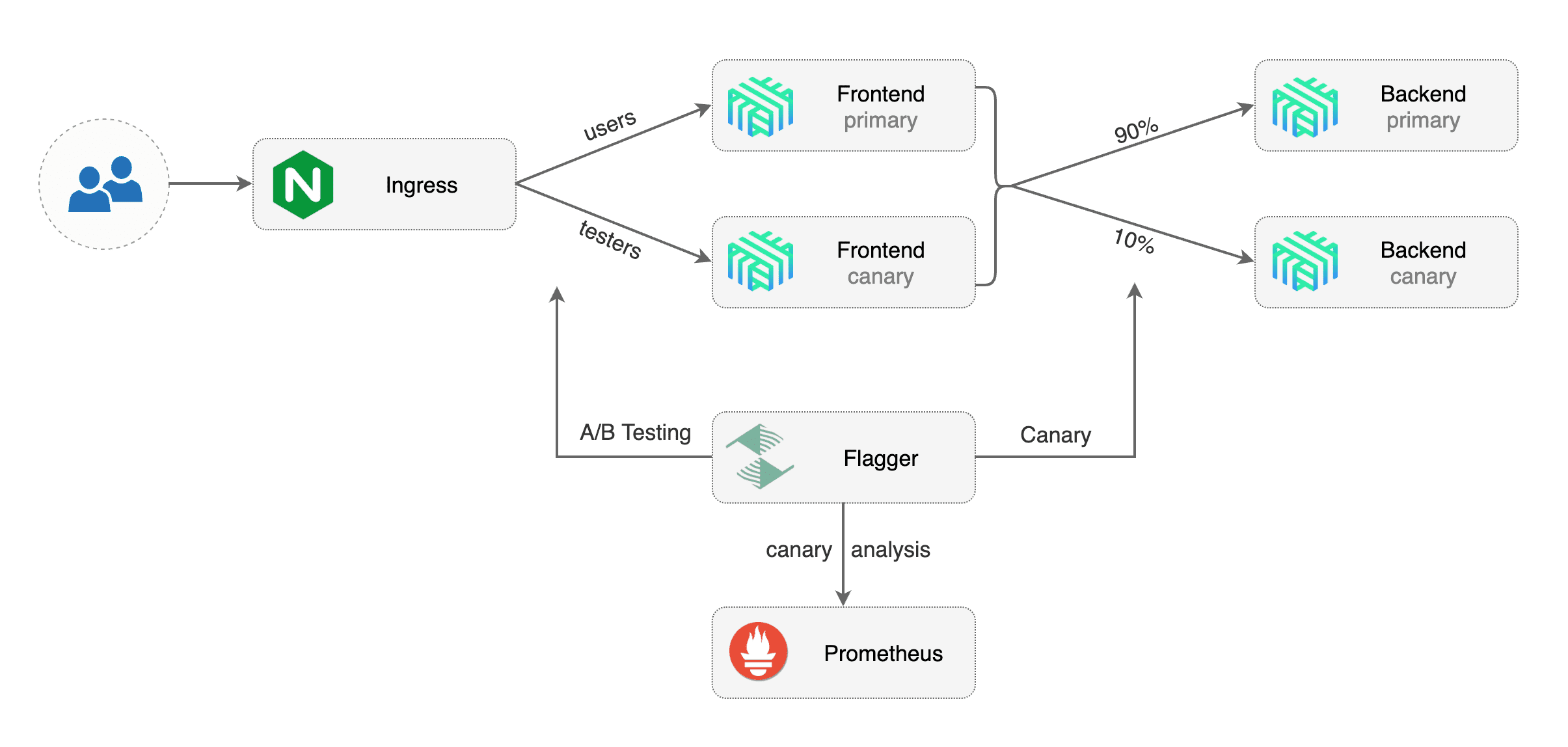
|
|
|
|
Edit podinfo canary analysis, set the provider to `nginx`, add the ingress reference, remove the max/step weight and add the match conditions and iterations:
|
|
|
|
```yaml
|
|
apiVersion: flagger.app/v1beta1
|
|
kind: Canary
|
|
metadata:
|
|
name: podinfo
|
|
namespace: test
|
|
spec:
|
|
# ingress reference
|
|
provider: nginx
|
|
ingressRef:
|
|
apiVersion: extensions/v1beta1
|
|
kind: Ingress
|
|
name: podinfo
|
|
targetRef:
|
|
apiVersion: apps/v1
|
|
kind: Deployment
|
|
name: podinfo
|
|
autoscalerRef:
|
|
apiVersion: autoscaling/v2
|
|
kind: HorizontalPodAutoscaler
|
|
name: podinfo
|
|
service:
|
|
# container port
|
|
port: 9898
|
|
analysis:
|
|
interval: 1m
|
|
threshold: 10
|
|
iterations: 10
|
|
match:
|
|
# curl -H 'X-Canary: always' http://app.example.com
|
|
- headers:
|
|
x-canary:
|
|
exact: "always"
|
|
# curl -b 'canary=always' http://app.example.com
|
|
- headers:
|
|
cookie:
|
|
exact: "canary"
|
|
# Linkerd Prometheus checks
|
|
metrics:
|
|
- name: request-success-rate
|
|
thresholdRange:
|
|
min: 99
|
|
interval: 1m
|
|
- name: request-duration
|
|
thresholdRange:
|
|
max: 500
|
|
interval: 30s
|
|
webhooks:
|
|
- name: acceptance-test
|
|
type: pre-rollout
|
|
url: http://flagger-loadtester.test/
|
|
timeout: 30s
|
|
metadata:
|
|
type: bash
|
|
cmd: "curl -sd 'test' http://podinfo-canary:9898/token | grep token"
|
|
- name: load-test
|
|
type: rollout
|
|
url: http://flagger-loadtester.test/
|
|
metadata:
|
|
cmd: "hey -z 2m -q 10 -c 2 -H 'Cookie: canary=always' http://app.example.com"
|
|
```
|
|
|
|
The above configuration will run an analysis for ten minutes targeting users that have a `canary` cookie set to `always` or those that call the service using the `X-Canary: always` header.
|
|
|
|
**Note** that the load test now targets the external address and uses the canary cookie.
|
|
|
|
Trigger a canary deployment by updating the container image:
|
|
|
|
```bash
|
|
kubectl -n test set image deployment/podinfo \
|
|
podinfod=ghcr.io/stefanprodan/podinfo:6.0.4
|
|
```
|
|
|
|
Flagger detects that the deployment revision changed and starts the A/B testing:
|
|
|
|
```text
|
|
kubectl -n test describe canary/podinfo
|
|
|
|
Events:
|
|
Starting canary deployment for podinfo.test
|
|
Pre-rollout check acceptance-test passed
|
|
Advance podinfo.test canary iteration 1/10
|
|
Advance podinfo.test canary iteration 2/10
|
|
Advance podinfo.test canary iteration 3/10
|
|
Advance podinfo.test canary iteration 4/10
|
|
Advance podinfo.test canary iteration 5/10
|
|
Advance podinfo.test canary iteration 6/10
|
|
Advance podinfo.test canary iteration 7/10
|
|
Advance podinfo.test canary iteration 8/10
|
|
Advance podinfo.test canary iteration 9/10
|
|
Advance podinfo.test canary iteration 10/10
|
|
Copying podinfo.test template spec to podinfo-primary.test
|
|
Waiting for podinfo-primary.test rollout to finish: 1 of 2 updated replicas are available
|
|
Promotion completed! Scaling down podinfo.test
|
|
```
|
|
|
|
The above procedure can be extended with [custom metrics](../usage/metrics.md) checks, [webhooks](../usage/webhooks.md), [manual promotion](../usage/webhooks.md#manual-gating) approval and [Slack or MS Teams](../usage/alerting.md) notifications.
|
|
|