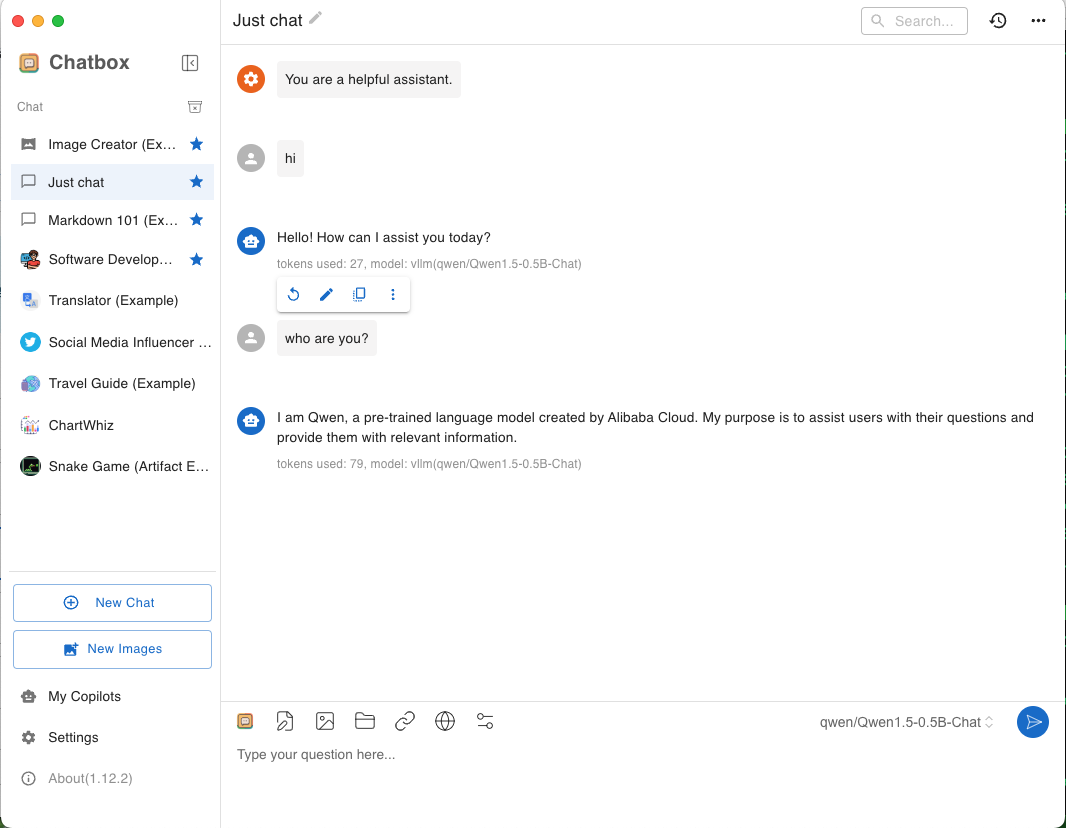mirror of https://github.com/vllm-project/vllm.git
927 B
927 B
| title |
|---|
| Chatbox |
{ #deployment-chatbox }
Chatbox is a desktop client for LLMs, available on Windows, Mac, Linux.
It allows you to deploy a large language model (LLM) server with vLLM as the backend, which exposes OpenAI-compatible endpoints.
Prerequisites
- Setup vLLM environment
Deploy
- Start the vLLM server with the supported chat completion model, e.g.
vllm serve qwen/Qwen1.5-0.5B-Chat
-
Download and install Chatbox desktop.
-
On the bottom left of settings, Add Custom Provider
- API Mode:
OpenAI API Compatible - Name: vllm
- API Host:
http://{vllm server host}:{vllm server port}/v1 - API Path:
/chat/completions - Model:
qwen/Qwen1.5-0.5B-Chat
- API Mode:
- Go to
Just chat, and start to chat: