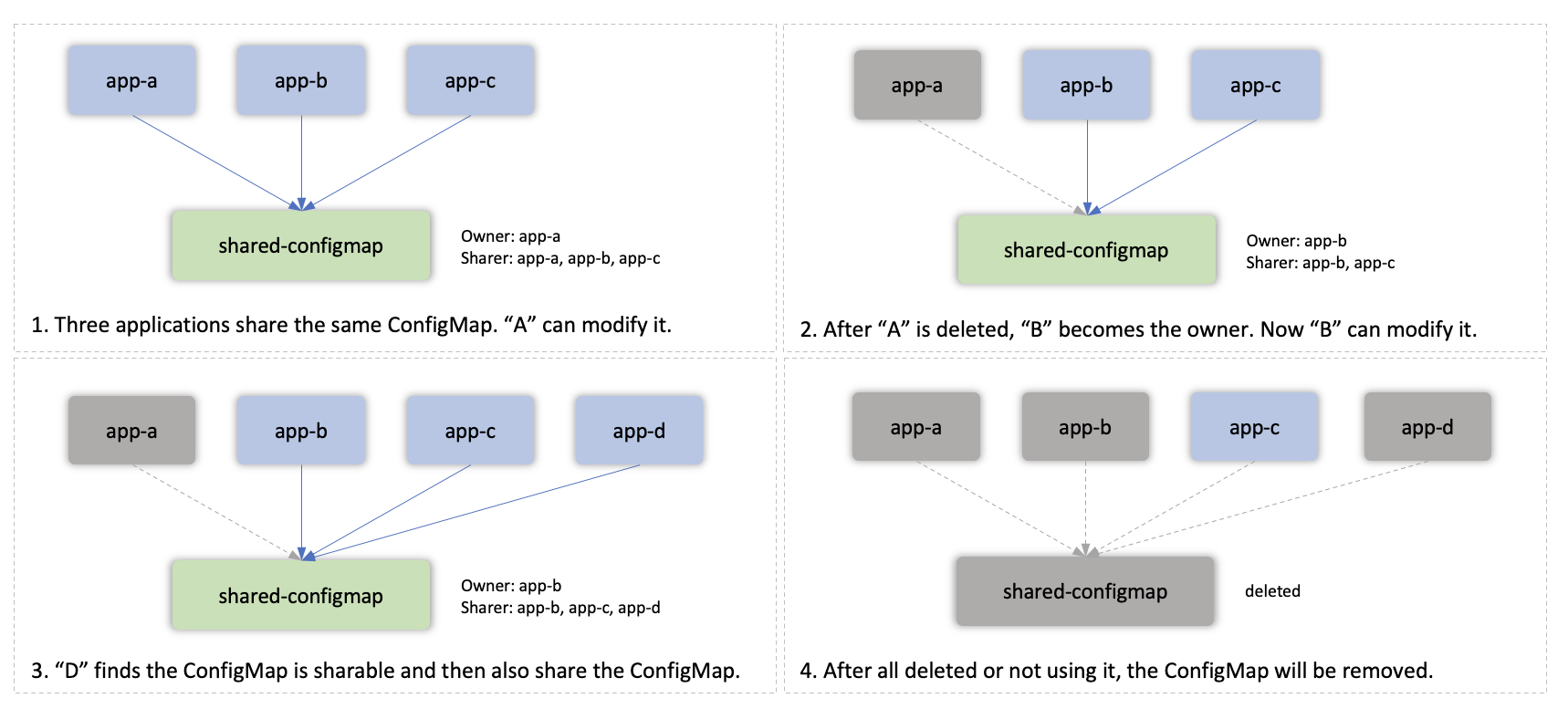4.8 KiB
| title |
|---|
| Shared Resource |
Background
In KubeVela, by default, application owns resources. It means that resources create by the application should only be controlled by the application that creates it.
So there are basically two requirements for application creating resources:
- The resource must not exist before the application creating it. It exists, there will be a resource conflict error.
- The resource is expected to be only manageable through its creator. Others should not be able to modify it or edit it.
While dispatching resources, the application will
- Check if resource exists. If exists, check its labels.
If
app.oam.dev/nameandapp.oam.dev/namespaceequals to the application's name and namespace, it means this resource is previously created by the same application and the dispatching operation now will become an update operation. The two labels identify the owner of the resource. - If resource exists, but no label found, then this resource is created before this application. At this time, the application will report a resource conflict error.
- If resource exists, and the labels point to another application, then this resource is managed by other applications. At this time, the current application will also report a resource conflict error. With these checks, different applications cannot manage the same resource.
Usage
However, there are scenarios that these two requirements are not met. One of the scenarios is sharing across different Applications.
For example, each application wants to create a ConfigMap, but their ConfigMaps are the same.
To achieve that, KubeVela application could utilize the shared-resource policy to make it possible.
create
When one resource is created as sharing resource, one special annotation app.oam.dev/shared-by will be added to the resource. It will record the sharer of the resource in time order. The application that firstly creates the resource will set its owner labels to itself.
Then it will add itself to the sharer annotation.
share
When another application comes and wants to share the resource, it will check if the resource is sharable, aka there is at least one sharer in the sharer annotation.
If it is sharable, it will add itself to the sharer annotation, but not modify the content of the resource.
delete
With this mechanism, only the owner of the resource can modify the resource (including updating and state-keeping). Other sharer can only see that resource.
When the owner of the resource is gone (application is deleted or do not use this resource anymore), it will give the owner of the application to the next sharer. If no sharer exists, it will finally delete that resource.
See the following figures for details.
Example
apiVersion: core.oam.dev/v1beta1
kind: Application
metadata:
name: app1
spec:
components:
- name: ns1
type: k8s-objects
properties:
objects:
- apiVersion: v1
kind: Namespace
metadata:
name: example
- name: cm1
type: k8s-objects
properties:
objects:
- apiVersion: v1
kind: ConfigMap
metadata:
name: cm1
namespace: example
data:
key: value1
policies:
- name: shared-resource
type: shared-resource
properties:
rules:
- selector:
resourceTypes: ["Namespace"]
apiVersion: core.oam.dev/v1beta1
kind: Application
metadata:
name: app2
spec:
components:
- name: ns2
type: k8s-objects
properties:
objects:
- apiVersion: v1
kind: Namespace
metadata:
name: example
- name: cm2
type: k8s-objects
properties:
objects:
- apiVersion: v1
kind: ConfigMap
metadata:
name: cm2
namespace: example
data:
key: value2
policies:
- name: shared-resource
type: shared-resource
properties:
rules:
- selector:
resourceTypes: ["Namespace"]
The above two applications will dispatch the same namespace "example". They will create two different ConfigMap inside namespace "example" respectively.
Both application use the shared-resource policy and declared the namespace resource as shared. In this way, there will be no conflict for creating the same namespace. If the shared-resource policy is not used, the second application will report error after it finds that the namespace "example" is managed by the first application.
The namespace will only be recycled when both applications are removed.